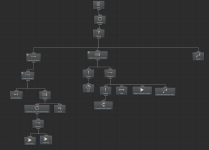I have created a behavior tree for an AI that is in Search mode by default unless it sees an enemy, then it pursues it and searches its last known position if it loses sight of it.
I am getting a lot of lag, so something (or multiple things) in my design are probably being called every frame and causing the lag. Can someone please look at my tree below and let me know where it might be occurring? Happy to hear any feedback on my tree so far. Also, is there a performance analyzer or something that people usually use to help narrow down where the issue is occuring?
I'm still new to Behavior Designer but loving the transition from my FSM.
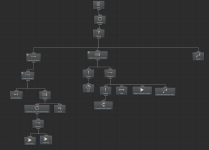
I am getting a lot of lag, so something (or multiple things) in my design are probably being called every frame and causing the lag. Can someone please look at my tree below and let me know where it might be occurring? Happy to hear any feedback on my tree so far. Also, is there a performance analyzer or something that people usually use to help narrow down where the issue is occuring?
I'm still new to Behavior Designer but loving the transition from my FSM.