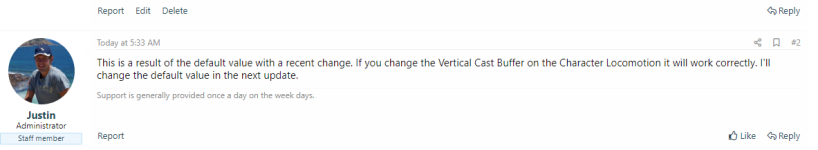Cheo
Active member
Hello, I can't manage to keep the capsule collider correctly positioned when crawling, and the demo example is simply not examplary :
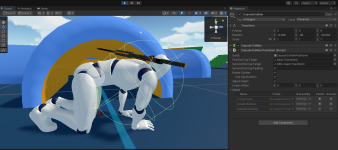
A crawling collider should be rotated around 90 degrees and cover the whole body from head to feet. One addition I'd like to suggest would be to have the option to replace the First End Cap Target with the left or right foot, but I've obtained mixed results with this method, it sometimes required a manual replacement inside of the editor to get correct results. The bad results I've seen during my tests include the character jittering up and down and the capsule collider starting from the hips even though a toe had just been assigned. I'd really need a good example, and in any case you can't keep the crawling collider like that in the demo, it doesn't look serious.
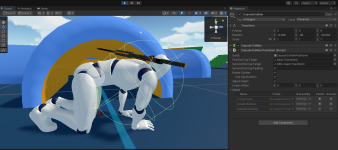
A crawling collider should be rotated around 90 degrees and cover the whole body from head to feet. One addition I'd like to suggest would be to have the option to replace the First End Cap Target with the left or right foot, but I've obtained mixed results with this method, it sometimes required a manual replacement inside of the editor to get correct results. The bad results I've seen during my tests include the character jittering up and down and the capsule collider starting from the hips even though a toe had just been assigned. I'd really need a good example, and in any case you can't keep the crawling collider like that in the demo, it doesn't look serious.