I have a "Grid Navigator With Scrollbar" script set up to display an inventory. There is also a "Grid Event System" attached to the object with a draggable option checked. Unfortunately, click and drag is not working on the panel. Please let me know if you can spot any problems with the set-up (attached).
You are using an out of date browser. It may not display this or other websites correctly.
You should upgrade or use an alternative browser.
You should upgrade or use an alternative browser.
Click and drag not working
- Thread starter rao
- Start date
Have you added the ItemViewSlotDragHandler and ItemViewSlotDropHandler components?
Setting the GridEventSystem with Drag is not enough to give drag and drop functionality.
Have a look at these:

 opsive.com
opsive.com
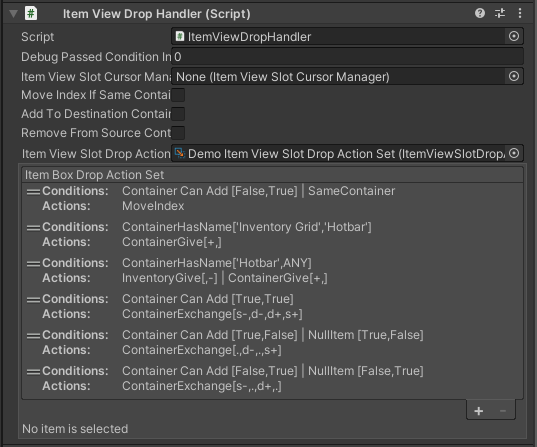
 opsive.com
opsive.com
Setting the GridEventSystem with Drag is not enough to give drag and drop functionality.
Have a look at these:

Videos - Opsive
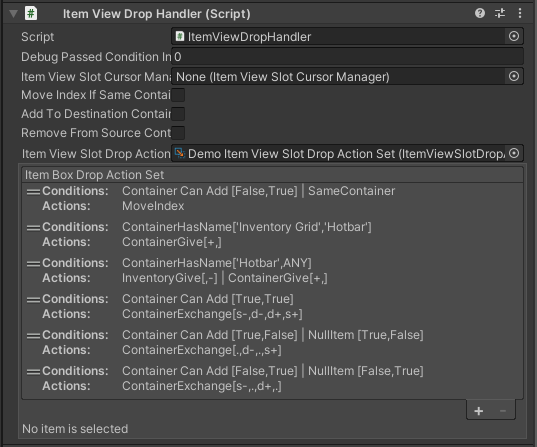
Move Items (Drag & Drop) - Opsive
Items can be moved within and between Item View Slots Containers using drag & drop (mouse) or with special Item View Slots Container Item Actions . . .
How many items are you going to have in that panel?
If you don't plan to have a lot of items, I'd recommend using a simple grid with no scrolling and then nest that inside the Unity ScrollRect. You'll lose the "performance" of only drawing the items you can see on screen. But you'll have a lot of flexibility on the scroll through touch input.
If you do plan to have a lot of items to scroll through then I would advise to use our Grid Navigator options... but none of them currently support scroll through dragging the panel.
If you know how to code, you could potentially make a custom Grid Navigator and add that functionality.
If you don't plan to have a lot of items, I'd recommend using a simple grid with no scrolling and then nest that inside the Unity ScrollRect. You'll lose the "performance" of only drawing the items you can see on screen. But you'll have a lot of flexibility on the scroll through touch input.
If you do plan to have a lot of items to scroll through then I would advise to use our Grid Navigator options... but none of them currently support scroll through dragging the panel.
If you know how to code, you could potentially make a custom Grid Navigator and add that functionality.

