mdonatelli
New member
Hi folks,
I've been following the UIS and UCC Integration tutorials, and I've hit a bit of a roadblock. It's quite possible it's user error, so maybe someone can point me in the right direction.
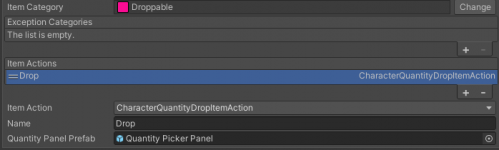
I'm using CharacterQuantityDropItemAction to drop items from my Character's inventory into an InventoryItemPickup.
However, when I pick a quantity to drop in-game, say 3 of 5, it drops 3 and destroys the other 2 in the character's inventory.
Ideally, the 2 would remain in the character's inventory. I don't really know where to start troubleshooting this. I think it might have to do with the settings on the Inventory Item Pickup prefab, but I'm really not sure. These fields are not well documented.
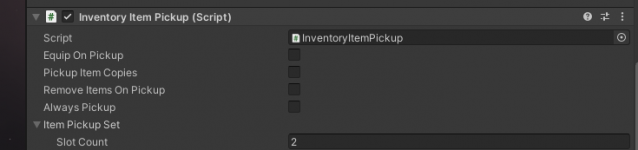
It also might not be these. It might have something to do with the item definitions?
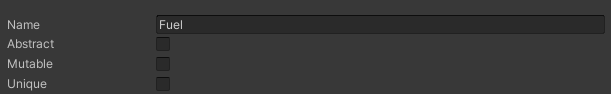
Any help or guidance is appreciated. Thanks!
-Matt
I've been following the UIS and UCC Integration tutorials, and I've hit a bit of a roadblock. It's quite possible it's user error, so maybe someone can point me in the right direction.
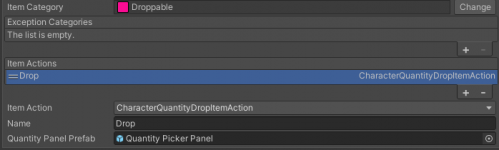
I'm using CharacterQuantityDropItemAction to drop items from my Character's inventory into an InventoryItemPickup.
However, when I pick a quantity to drop in-game, say 3 of 5, it drops 3 and destroys the other 2 in the character's inventory.
Ideally, the 2 would remain in the character's inventory. I don't really know where to start troubleshooting this. I think it might have to do with the settings on the Inventory Item Pickup prefab, but I'm really not sure. These fields are not well documented.
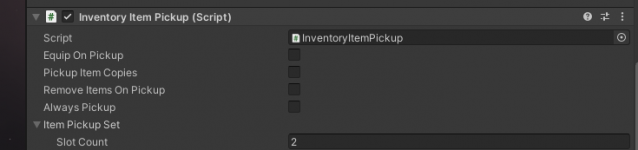
It also might not be these. It might have something to do with the item definitions?
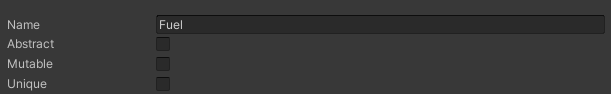
Any help or guidance is appreciated. Thanks!
-Matt