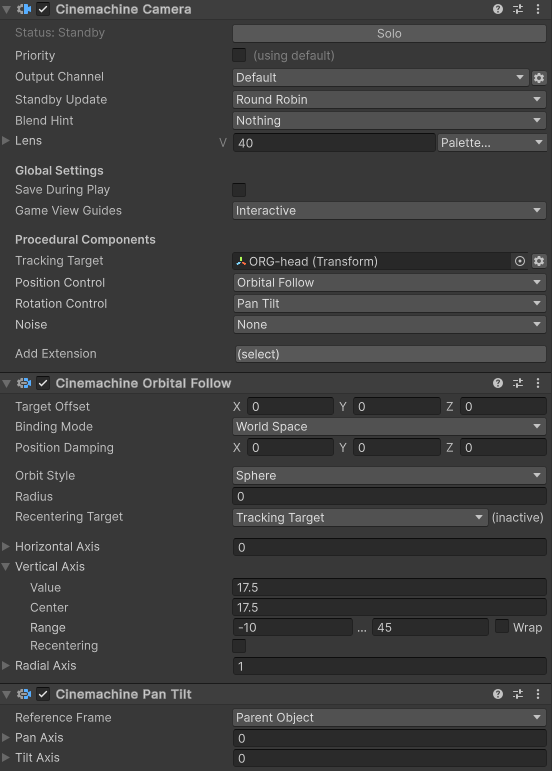Wydlfire42
New member
Hello all,
I've only just started with UCC this week, so this is very probably something I'm missing. But... I've got a character with a Cinemachine FreeLook camera following her around. I've installed the UCC+Cinemachine integration according to the instructions, and double-checked several times. I'm actually not even SURE that Cinemachine is the problem here but...
Basically, I've hooked up the "ForwardMovement" parameter in my animator to play my "Walk" animation using Root Motion. I was using this previously with the Animator and a Rigidbody, so I know there's no rogue rotation in the animation. But when I use it with UCC, my character turns on a 45 degree arc to the left, even if the only input is "w" on the keyboard (so, it's not weird drift from an analog input). If I try to correct for the left drift, the camera starts spinning rather wildly.
I'm using Third Person Adventure, and I *think* that the problem is that UCC seems unaware of where the camera actually is, so it's constantly trying to correct the character's rotation, resulting in the camera repositioning and they basically fight.
Any tips on what to look for?
I've only just started with UCC this week, so this is very probably something I'm missing. But... I've got a character with a Cinemachine FreeLook camera following her around. I've installed the UCC+Cinemachine integration according to the instructions, and double-checked several times. I'm actually not even SURE that Cinemachine is the problem here but...
Basically, I've hooked up the "ForwardMovement" parameter in my animator to play my "Walk" animation using Root Motion. I was using this previously with the Animator and a Rigidbody, so I know there's no rogue rotation in the animation. But when I use it with UCC, my character turns on a 45 degree arc to the left, even if the only input is "w" on the keyboard (so, it's not weird drift from an analog input). If I try to correct for the left drift, the camera starts spinning rather wildly.
I'm using Third Person Adventure, and I *think* that the problem is that UCC seems unaware of where the camera actually is, so it's constantly trying to correct the character's rotation, resulting in the camera repositioning and they basically fight.
Any tips on what to look for?