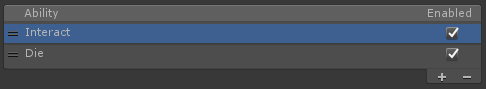Hi, people,
I try to find in forum but maybe I´m not using the right words to search.
So what I need is stay aiming automatically when enter some places, like inside houses, for instance.
How can I do that?
For camera zoom, I create a method in CameraHandler like below. The logic its simple, when "collision stay" set isFixedZoom = true. But its not good because I fixed "Fire2" inside the code. But works
Thx a lot!
Thiago
I try to find in forum but maybe I´m not using the right words to search.
So what I need is stay aiming automatically when enter some places, like inside houses, for instance.
How can I do that?
For camera zoom, I create a method in CameraHandler like below. The logic its simple, when "collision stay" set isFixedZoom = true. But its not good because I fixed "Fire2" inside the code. But works
Code:
public void FixedZoom(bool isFixedZoom){
if(isFixedZoom) {
m_ZoomInputName = "";
m_ContinuousZoom = false;
} else {
m_ZoomInputName = "Fire2";
m_ContinuousZoom = true;
}
}Thx a lot!
Thiago
Last edited: