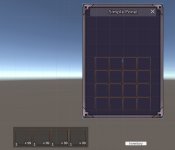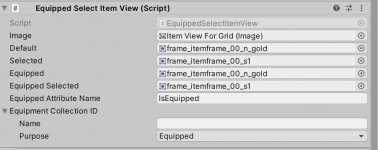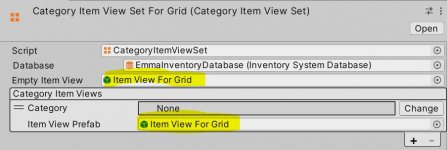I copied the 'Classic' UI schema and changed it to make my own schema. Among other things, I changes the sprite of the grid cell ( Inventory, Hotbar ), in the 'Item View For Grid' prefab. While in the scene view everything seems to be ok, after starting in the game view the cells are painted with the default sprite ( see screenshots ). After hours of seaching for the problem, I changed the sprite in the original Opsive classic schema, then my own sprite was drawn. It seems this prefab is taken from the original schema and not from the copied one.
You are using an out of date browser. It may not display this or other websites correctly.
You should upgrade or use an alternative browser.
You should upgrade or use an alternative browser.
[BUG] Item View For Grid prefab is taken from the wrong schema
- Thread starter Gugbert
- Start date
Update: Further examination showed that the references to the original schema are introduced by the CategoryItemViewSet ScriptableObject. Replacing those references with the ones from my schema fixes this issue, but unfortunately my sword isn't painted anymore.
It seems the routine which duplicates the schema doesn't replace the references in the ScriptableObjects, therefore I still consider this as a bug.
The reason why the inventory item isn't painted anymore, I still have to investigate.
It seems the routine which duplicates the schema doesn't replace the references in the ScriptableObjects, therefore I still consider this as a bug.
The reason why the inventory item isn't painted anymore, I still have to investigate.
Attachments
Oops, I've seen this bug was already reported in this thread:
 opsive.com
Bug is still present. I use UIS 1.2.6 and Unity 2020.3.27f1
opsive.com
Bug is still present. I use UIS 1.2.6 and Unity 2020.3.27f1
Bug: Duplicate UI designer schema using prefabs from classic schema
Unity 2020.3.20f1 UIS 1.2.2 When I duplicate the classic schema in the setup tab, the UI Designer schema UI components are using prefabs from the classic schema in the opsive folders, not my schema prefabs that were just created by duplicating the schema.
Thank you for letting me know, I thought I had fixed it but clearly it is not the case. I'll add it to my TODO list. It could take a while to fix though... So if possible I'd recommend to be careful with prefab references for now and fix them manually.