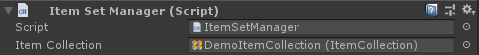This is my first post. Purchased Yesterday Ultimate Character Controller. And its my first asset ever that I pay... and very expensive start for me. I say a big hello to you all, and hope that we have great time together for a long time. And here it come .. the question. Its a little messy btw.
I've been following the tutorial now, and try to add the arrow. I added the projectile. Visibility : Always. The only thing that I changed was Projectile Fired Layer.
It was standart VisualEffect in my unity 2019... so I change it to the same thing as in the video: Defealt

Then I added the states

so, Lets play... it start as third person view and everything looks ok so far
Than I switch to Fps its not visible in game view

The Green mesh or collider is visible if I click NolanFirstPersonArms ore the Arrow(Clone) in Playmode. So There is a arrow in the schene with the Arrow(Clone)
plus the clone Arrow(Clone) is in Overlay Layer. And the working Third person perspective Arrow(Clone) is in ignore raycast Layer.. and its working. But why not the First person perspective
I've been following the tutorial now, and try to add the arrow. I added the projectile. Visibility : Always. The only thing that I changed was Projectile Fired Layer.
It was standart VisualEffect in my unity 2019... so I change it to the same thing as in the video: Defealt

Then I added the states

so, Lets play... it start as third person view and everything looks ok so far
Than I switch to Fps its not visible in game view

The Green mesh or collider is visible if I click NolanFirstPersonArms ore the Arrow(Clone) in Playmode. So There is a arrow in the schene with the Arrow(Clone)
plus the clone Arrow(Clone) is in Overlay Layer. And the working Third person perspective Arrow(Clone) is in ignore raycast Layer.. and its working. But why not the First person perspective