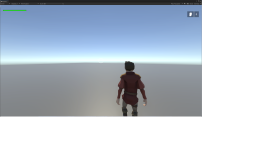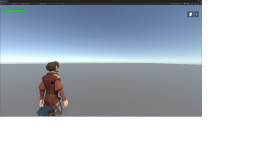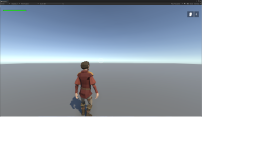Any guidance / best practices for making the adventure and combat movement for 3rd person more 1 to 1. By default there seems to be a lot of dead space in the cursor before the character actually rotates. Is there a way to reduce / eliminate this so the character rotates with the camera and the cursors stays center of screen? Hopefully I am describing this well enough. Thanks.
You are using an out of date browser. It may not display this or other websites correctly.
You should upgrade or use an alternative browser.
You should upgrade or use an alternative browser.
3rd Person Control
- Thread starter lindsaad
- Start date
Cursor was the wrong term. I was referring to the reticle and I now see that it does stay in the center of the screen. However, what I am seeing is that the camera and characters head moves before the body (when rotating). The effect is where the character turn animation seems to be lagging behind the camera. Adjusting the sensitivity does not seem to change this behavior. Apologies as it is hard to explain. I can attempt to make a video if it would help.
Thank you. That did help but, I think there is another setting that needs to change to get the experience I want to duplicate. I am struggling with how to explain it. Currently, when moving the camera with the mouse or right thumb stick, the character's position in the camera view moves from right to left depending on the direction / intensity moving the camera (left to right with the mouse / thumbstick). I am trying to get it where the character is always in the same location on the screen as the camera moves. The most recent example of the type of movement I can think of is God of War Ragnarök: where the camera tracks 1 to 1 with the player on the screen.
That sounded promising but, still seeing the same behavior. I have attached images to try and illustrate. Image1 is pressing the right stick of a controller in the right direction. Image2 is pressing it in the left direction. Image 3 is with the right stick centered. The behavior I would want is for the charact to be in the same position on the screen in all of these instances. I will keep playing around with settings and values and hopefully stumble upon something. May also try to move the camera closer to the character. I do appreciate the feedback and help.
Attachments
Found this post from 2018 that is exactly what I am referring to:
 www.opsive.com
www.opsive.com
Changing the Position Smoothing to 0 does create the result I was looking for. However, there are some side effects. The character jitters when moving the camera. Seems like I am getting closer but, still have some tweaking to do.
Third person adventure camera has odd snapping behavior when orbiting
I'm seeing this strange behavior when orbiting the third person adventure camera. I tried adjusting the various camera spring settings but couldn't figure out what any of them really did, and I saw no effect. Here's a screen capture: The undesirable effect is where the character moves...
Changing the Position Smoothing to 0 does create the result I was looking for. However, there are some side effects. The character jitters when moving the camera. Seems like I am getting closer but, still have some tweaking to do.