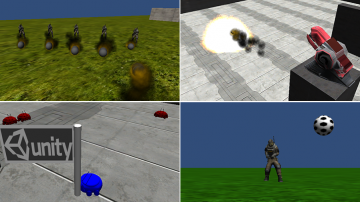Behavior trees are used by AAA studios to create a lifelike AI. With Behavior Designer, you can bring the power of behaviour trees to Unity!
Behavior Designer offers an intuitive visual editor with a powerful API allowing you to easily create new tasks. It also includes hundreds of tasks, PlayMaker integration, and extensive third party integration making it possible to create complex AIs without having to write a single line of code!
Behavior Designer was designed from the ground up to be as efficient as possible with zero allocations after initialization. As a result, it runs great on all platforms including mobile. Behavior Designer is dedicated to behavior trees, which means that each update will be a better behavior tree implementation.
Intuitive Visual Editor
Create believable AI with an intuitive visual editor. Built with the Unity workflow in mind, the visual editor allows you to quickly create, test, and deploy your artificial intelligence.
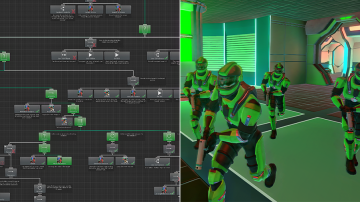
Dynamic Execution
Make your behavior trees dynamic with Conditional Aborts (similar to Observer Aborts in Unreal Engine 4).
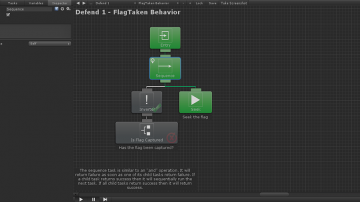
Debugging Tools
Quickly debug with a visual runtime debugger using breakpoints, watched variables, and task execution status.
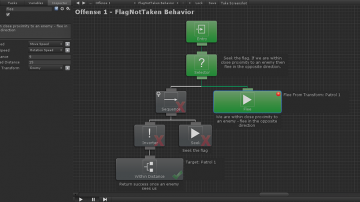
Variables
Use local and global variables to easily communicate between tasks and behavior trees.
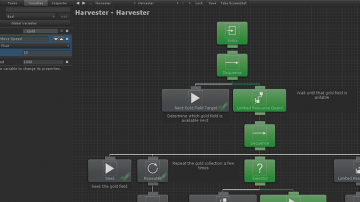
Powerful API
A powerful API gives plenty of freedom for programmers. If you’ve created a new Unity component then you’ll have no problem creating a new Behavior Designer task. The task API is structured very similarly to the MonoBehaviour class.
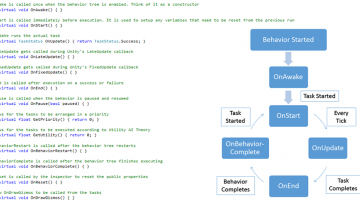
Hundreds of Tasks
Includes hundreds of tasks including parallel, interrupt and semaphore guard
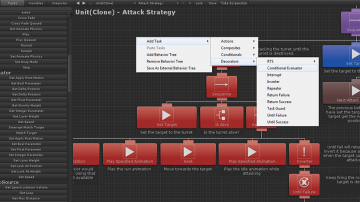
Event System
React to changes with the built in event system
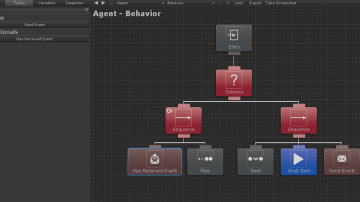
Error Detection
Find errors quickly with realtime error detection
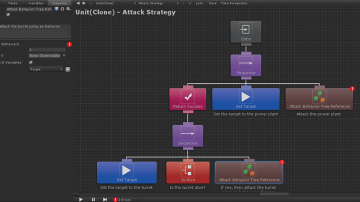
Utility Theory
Evaluate tasks using Utility Theory AI
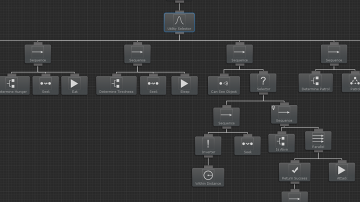
Extensive Resources
Extensive documentation, tutorial videos, and sample projects