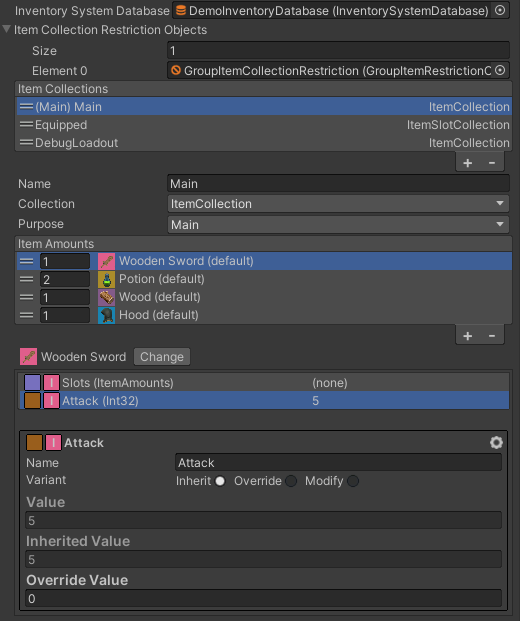Hi,
I'm trying to make it so the player can hit 'G' for example and switch out their 'weapons' for 'gadgets/equipment'
So idea being all Weapons become 'disabled' or 'canswitchto=false', or the 'Gadgets' could be under a separate category and
switch to those item sets.
I'm trying to access the methods to set ItemSetCategory, or even just to disable/enable or change the bool for 'Enabled' on each ItemSet, but I cant access (Bolt visual scripting)
Am I missing an easier way to manage this?
I'm trying to make it so the player can hit 'G' for example and switch out their 'weapons' for 'gadgets/equipment'
So idea being all Weapons become 'disabled' or 'canswitchto=false', or the 'Gadgets' could be under a separate category and
switch to those item sets.
I'm trying to access the methods to set ItemSetCategory, or even just to disable/enable or change the bool for 'Enabled' on each ItemSet, but I cant access (Bolt visual scripting)
Am I missing an easier way to manage this?