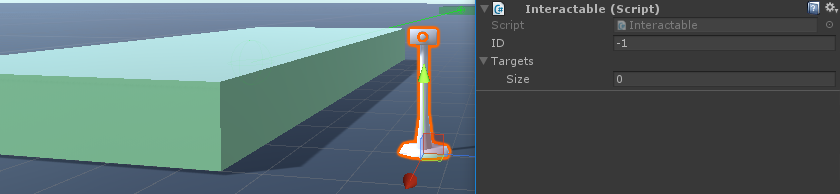I have UCC and UIS together (among others).
One thing I noticed in the new integration is that the popup 'tool tips' (so to speak), no longer seem to work.
The character abilities has the UI message

This 'works', but is non-genric.
I need something that will work for NPC (name), environment interactables (door, chests, item, etc...)
The setup with UIC is nice.

I've tried extending IInteractable, but I can't seem to get this to work in the integration. Ideas?
One thing I noticed in the new integration is that the popup 'tool tips' (so to speak), no longer seem to work.
The character abilities has the UI message

This 'works', but is non-genric.
I need something that will work for NPC (name), environment interactables (door, chests, item, etc...)
The setup with UIC is nice.

I've tried extending IInteractable, but I can't seem to get this to work in the integration. Ideas?