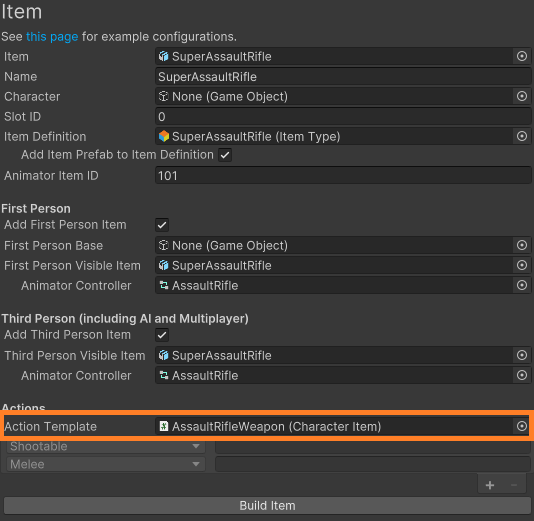Madboy James
Member
Hi,
I was following the beginner tutorials, and I got as far as the second video "Quick Prototyping" before I encountered an issue I cannot seem to resolve.
Moving works great, shooting and equipping... not so much.
I am working in an example scene from "Eternal Temple asset", and I am using Atlas as the player mesh. I am in URP.
I have changed no UCC settings aside from those delineated in the first and second video
from April 2022.
Where do I need to look and what do I need to do to edit to get weapons to work?
Again, I have not changed any settings aside from settings in the video, so either they imported incorrectly, or the defaults are set for some different use case?
Also I was unable to upload my images here. I resized till 588x323 (1.4MB), and it was still too big... sooooo Imgur!
Any help is appricated.
I was following the beginner tutorials, and I got as far as the second video "Quick Prototyping" before I encountered an issue I cannot seem to resolve.
Moving works great, shooting and equipping... not so much.
I am working in an example scene from "Eternal Temple asset", and I am using Atlas as the player mesh. I am in URP.
I have changed no UCC settings aside from those delineated in the first and second video
Where do I need to look and what do I need to do to edit to get weapons to work?
Again, I have not changed any settings aside from settings in the video, so either they imported incorrectly, or the defaults are set for some different use case?
Also I was unable to upload my images here. I resized till 588x323 (1.4MB), and it was still too big... sooooo Imgur!
Any help is appricated.