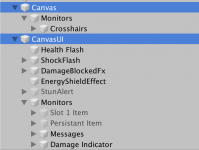TrungDong
Member
*This bug also appeared on the Demo scene.
For some reasons, I need the canvas which contains Health Flash, Damage Indicators, Crosshairs, etc have to be changed from "Screenspace - Overlay" to "Screenspace - Camera".
But when I did so, my character is unable to fire.
After a quick debugging, the cause is FPSArms's animator seems to be stuck at Base Layer > Aim Idle's Aim Idle animations state, animator's "Slot0ItemStateIndex" always be 0.
Changing back the canvas render mode will resolve this bug.
So, to make sure what element has caused this strange behavior, I created a new "Screenspace - Camera" canvas, named "CanvasUI", and moved one by one also tested one by one the child object of "Screenspace - Overlay" Canvas to CanvasUI.
Everything is alright, except Crosshairs.
Summary:
- If Crosshairs' parent canvas's render mode is "Screenspace - Overlay", there is no problem.
- If Crosshairs' parent canvas's render mode is "Screenspace - Camera", the animator will be stuck, weapons are unable to use or change.
Anyone know why? And how to fix this bug? I just want to change the canvas render mode!
For some reasons, I need the canvas which contains Health Flash, Damage Indicators, Crosshairs, etc have to be changed from "Screenspace - Overlay" to "Screenspace - Camera".
But when I did so, my character is unable to fire.
After a quick debugging, the cause is FPSArms's animator seems to be stuck at Base Layer > Aim Idle's Aim Idle animations state, animator's "Slot0ItemStateIndex" always be 0.
Changing back the canvas render mode will resolve this bug.
So, to make sure what element has caused this strange behavior, I created a new "Screenspace - Camera" canvas, named "CanvasUI", and moved one by one also tested one by one the child object of "Screenspace - Overlay" Canvas to CanvasUI.
Everything is alright, except Crosshairs.
Summary:
- If Crosshairs' parent canvas's render mode is "Screenspace - Overlay", there is no problem.
- If Crosshairs' parent canvas's render mode is "Screenspace - Camera", the animator will be stuck, weapons are unable to use or change.
Anyone know why? And how to fix this bug? I just want to change the canvas render mode!