Hi,
In the project I'm working on I'm playing around with AI breeding. They agents lay eggs that hatch and instantiate more AI agents after a timer gets to zero. When this happens I noticed the behavior tree on the newly spawned clones seems to just hang and the clones just stand there.
Would pooling external behavior trees be the way to solve this? If so I'm a little confused with how to assign the tree to the newly instantiated clone.
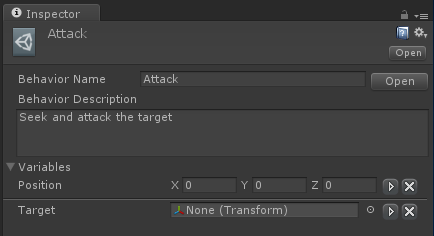
 opsive.com
opsive.com
If not pooling then is there another way to get the tree on the clones to start?
Apologies if this is blatantly obvious! So far I've been able to find the answer whenever I've gotten stuck but can't seem to figure this one out.
Really loving the Behavior Designer asset and packs, it's one of the best things I've purchased on the store.
Cheers.
In the project I'm working on I'm playing around with AI breeding. They agents lay eggs that hatch and instantiate more AI agents after a timer gets to zero. When this happens I noticed the behavior tree on the newly spawned clones seems to just hang and the clones just stand there.
Would pooling external behavior trees be the way to solve this? If so I'm a little confused with how to assign the tree to the newly instantiated clone.
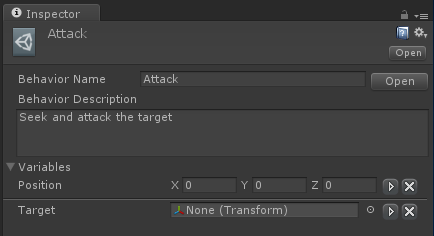
External Behavior Trees - Opsive
In some cases you may have a behavior tree that you want to run from multiple objects. For example, you could have a behavior tree . . .
If not pooling then is there another way to get the tree on the clones to start?
Apologies if this is blatantly obvious! So far I've been able to find the answer whenever I've gotten stuck but can't seem to figure this one out.
Really loving the Behavior Designer asset and packs, it's one of the best things I've purchased on the store.
Cheers.




