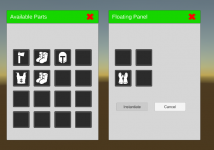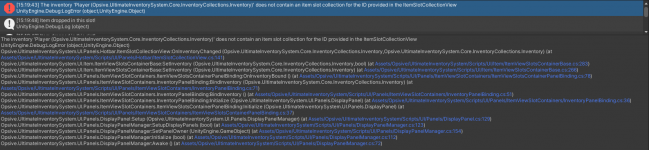Hi, I have questions.
I want to make a Slot Collection UI for a crafting (Like screenshot below).
So it's supposed to work like this:
My problem:
I want to make a Slot Collection UI for a crafting (Like screenshot below).
So it's supposed to work like this:
- I have two Inventory UI from two different inventory (Left window: Player, Right window: Crafting desk)
- Player need to drag the required material from the inventory to the correct slot on the right window
- When all correct material is dragged, the [Instantiate] button on the right is active, and when player click that, we instantiate the desired item
- If player click cancel, all the item that was dragged need to be moved back to the player inventory (Left window), the returned order doesn't matter
My problem:
- I have a problem with no. 4. In my custom script, I have a reference to the crafting desk inventory, but, how do I get info of what items are currently in that Crafting Desk inventory?
- Do I really need custom script for this? I feel like it's not required, but I can't figured that out, lol