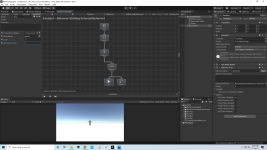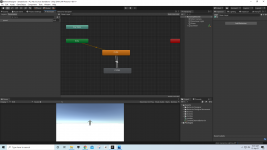Hi, I have worked with behavior designer in the past and all have worked then since I couldn't make emerald ai to work I decided to revisit behavior designer and it's not working anymore for me. I tried the deathmatch asset with a zombie but it doesn't seem to animate then I tried my own behavior tree that has worked in the past with opsive items and it still doesn't animate. I also changed versions of unity to resolve this but it still doesn't animate then I decided to use the free zombie on the asset store since I have gotten it working with behavior designer before and just use the behavior designer and movement assets without the opsive controller with just a repeater and then a selector then a sequence and the play animator action then the wander action and it wanders as expected but never animates. On the animator, I have just an idle and walk and transitions from idle to walk and back again with speed as the parameter so just a very simple setup to test but it still doesn't. Please I am not a novice user and yes I do have the navmesh agent on the zombie with navigation baked.
You are using an out of date browser. It may not display this or other websites correctly.
You should upgrade or use an alternative browser.
You should upgrade or use an alternative browser.
What has happened to behavior designer
- Thread starter MissBig
- Start date
In that project, it is only using behavior designer and the movement add-on pack and the is a parameter called speed on the animator controller.Of you are using the Deathmatch AI Kit then Behavior Designer is not responsible for animation - that's up to the character controller. But based on your animator controller you don't have a state named speed. Your two states are Z_Idle and Z_Walk.
Ages ago I did just a simple wander like that and it worked without any questions so what's different now.You should use the Set Float Parameter task instead of Play. Also, wander will play indefinitely so if you want to continuously update the speed parameter you should use a parallel task.
I tried all the steps and it still doesn't work. I've never had this much trouble with behavior designer before.
I fixed it with that set float parameter and with state I had speed parameter in there instead of the name of the animation.You should use the Set Float Parameter task instead of Play. Also, wander will play indefinitely so if you want to continuously update the speed parameter you should use a parallel task.