Xanto Nemot
New member
Hi Justin!
I just upgraded my project to Unity 2019.3.5f1 (latest). I also have the latest version of Behavior Designer, which was working fine before I upgraded Unity version.
Now, I wonder if you (or anyone else) would have the same problem I've observed.
EDIT: While I was writing this post, I had an idea, and I now know a way to eliminate the problem. However, this could present itself on people who are unaware of the problem, or otherwise it reduces user choice, so I'll report it for your knowledge:
Here is the thing:
If I have the Behavior Designer tab and my Display scaling is turned off (100% scaling on Windows -> Settings -> System -> Display Settings -> Scale and Layout -> "Change the size of text, apps, etc"), the UI behaves normally:
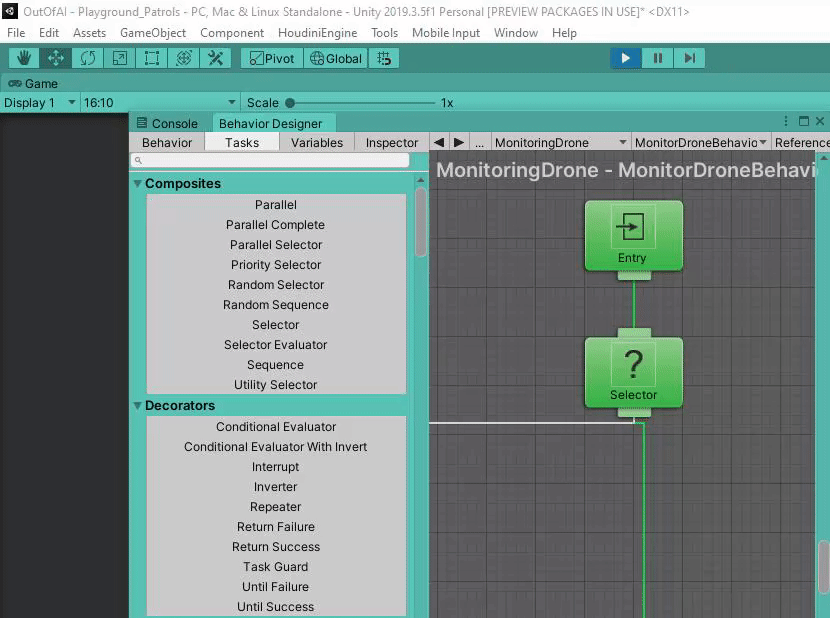
 gyazo.com
gyazo.com
However, if scaling is any other number (I used to have it at 125%), then the UI will behave like this:
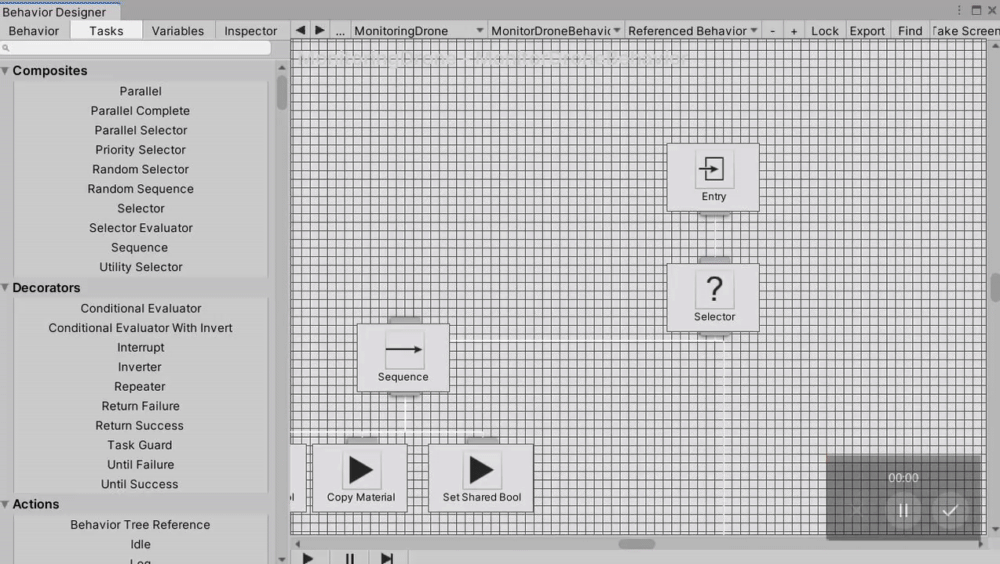
 gyazo.com
gyazo.com
I've tried it in 3 monitors of very varied sizes so far. The problem is present. This does not appear to happen to other Unity tabs.
Of course, now that I've found a half fix, this issue is low priority for me. That said, I was more comfortable being able to work with bigger size text on my secondary monitor, and it'd be neat if this was solvable.
Cheers and thank you for reading as always!,
Xanto
I just upgraded my project to Unity 2019.3.5f1 (latest). I also have the latest version of Behavior Designer, which was working fine before I upgraded Unity version.
Now, I wonder if you (or anyone else) would have the same problem I've observed.
EDIT: While I was writing this post, I had an idea, and I now know a way to eliminate the problem. However, this could present itself on people who are unaware of the problem, or otherwise it reduces user choice, so I'll report it for your knowledge:
Here is the thing:
If I have the Behavior Designer tab and my Display scaling is turned off (100% scaling on Windows -> Settings -> System -> Display Settings -> Scale and Layout -> "Change the size of text, apps, etc"), the UI behaves normally:
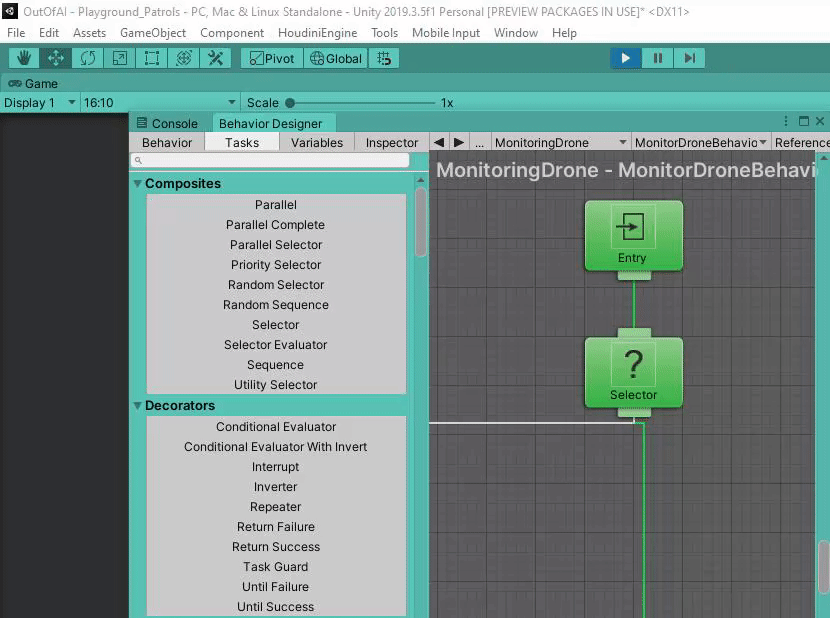
Gyazo Screen Video
However, if scaling is any other number (I used to have it at 125%), then the UI will behave like this:
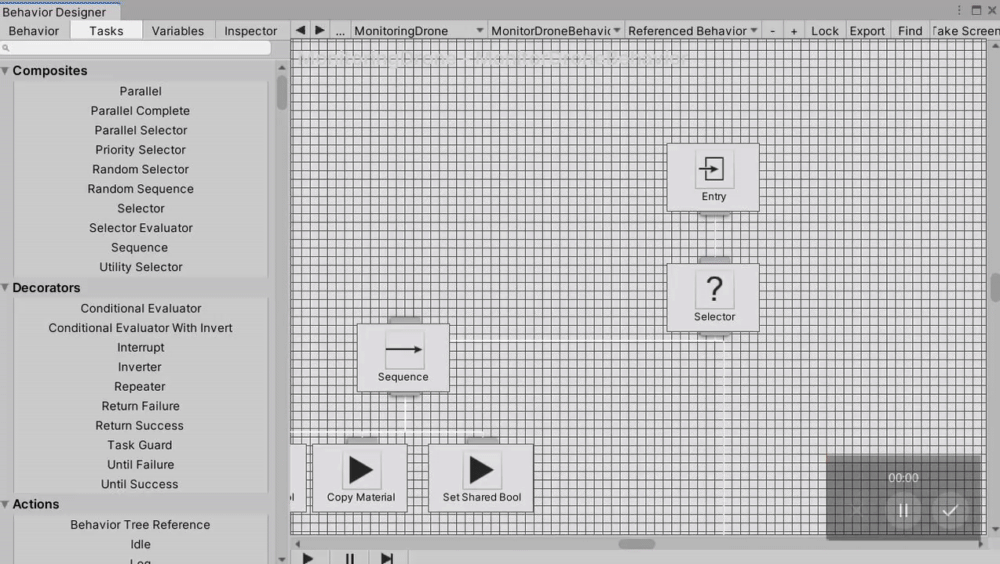
Gyazo Screen Video
I've tried it in 3 monitors of very varied sizes so far. The problem is present. This does not appear to happen to other Unity tabs.
Of course, now that I've found a half fix, this issue is low priority for me. That said, I was more comfortable being able to work with bigger size text on my secondary monitor, and it'd be neat if this was solvable.
Cheers and thank you for reading as always!,
Xanto
Last edited: