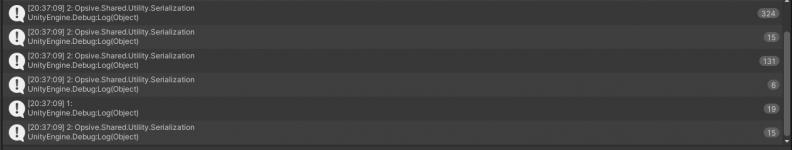Hi Santiago,
I am not sure if this is UIS related or general Unity stuff (wasn't able to find the cause until now), so I thought, I'd at least ask if you got an idea where these warnings could come from suddenly:
I am not sure if this is UIS related or general Unity stuff (wasn't able to find the cause until now), so I thought, I'd at least ask if you got an idea where these warnings could come from suddenly:
Serialization depth limit 10 exceeded at 'Opsive.Shared.Utility::Serialization.m_ValueHashes'. There may be an object composition cycle in one or more of your serialized classes.
Serialization hierarchy:
11: Opsive.Shared.Utility::Serialization.m_ValueHashes
10: Opsive.UltimateInventorySystem.Core.AttributeSystem::AttributeCollection.m_AttributeCollectionData
Serialization depth limit 10 exceeded at 'Opsive.UltimateInventorySystem.Core.AttributeSystem::AttributeCollection.m_AttributeCollectionData'. There may be an object composition cycle in one or more of your serialized classes.
Serialization hierarchy:
11: Opsive.UltimateInventorySystem.Core.AttributeSystem::AttributeCollection.m_AttributeCollectionData