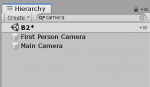Cameras array resized. For best performance increase the size of the Start Camera Count variable within the Kinematic Object Manager to a value of at least 3
UnityEngine.Debug:LogWarning(Object)
Opsive.UltimateCharacterController.Game.KinematicObjectManager:RegisterCameraInternal(CameraController) (at Assets/Opsive/UltimateCharacterController/Scripts/Game/KinematicObjectManager.cs:470)
Opsive.UltimateCharacterController.Game.KinematicObjectManager:RegisterCamera(CameraController) (at Assets/Opsive/UltimateCharacterController/Scripts/Game/KinematicObjectManager.cs:458)
Opsive.UltimateCharacterController.Camera.CameraController:OnEnable() (at Assets/Opsive/UltimateCharacterController/Scripts/Camera/CameraController.cs:366)
UnityEngine.GameObject:SetActive(Boolean)
Opsive.UltimateCharacterController.FirstPersonController.Camera.ViewTypes.FirstPerson:UpdateFirstPersonCamera(Boolean) (at Assets/Opsive/UltimateCharacterController/Scripts/FirstPersonController/Camera/FirstPerson.cs:532)
Opsive.UltimateCharacterController.FirstPersonController.Camera.ViewTypes.FirstPerson:ChangeViewType(Boolean, Single, Single, Quaternion) (at Assets/Opsive/UltimateCharacterController/Scripts/FirstPersonController/Camera/FirstPerson.cs:416)
Opsive.UltimateCharacterController.Camera.CameraController:InitializeCharacter(GameObject) (at Assets/Opsive/UltimateCharacterController/Scripts/Camera/CameraController.cs:447)
Opsive.UltimateCharacterController.Camera.CameraController:Start() (at Assets/Opsive/UltimateCharacterController/Scripts/Camera/CameraController.cs:379)