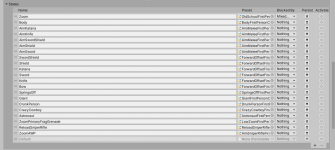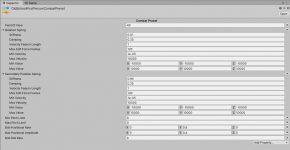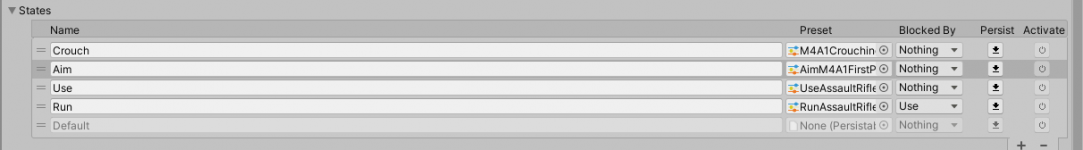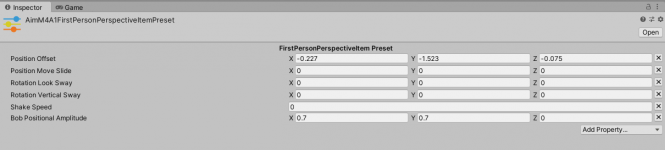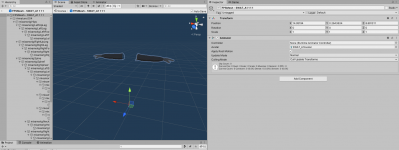You are using an out of date browser. It may not display this or other websites correctly.
You should upgrade or use an alternative browser.
You should upgrade or use an alternative browser.
Use old school first person combat preset only while aiming down the sight
- Thread starter JimiHomeless
- Start date
JimiHomeless
Member
JimiHomeless
Member
"Zoom" in is relation to the main camera, and "Aim" is in relation to our playable character. When I say it's not working as intended, I'm trying to get an effect closer to the "old school" and/or "springs off" combat presets while holding down aim/zoom function (Right Mouse in this case). Using the "old school" and/or "springs off" combat presets gives weapons a lack of a "bobbing" effect while walking. I want this, but only while aiming the weapon. Once you're done aiming, the weapon would go back to "bobbing" in the first person view as normal.What's not functioning as intended? Also I would imagine you should use "Aim" instead of "Zoom" for the state preset.
JimiHomeless
Member
When I attach these values from the old school first person perspective item preset to the M4A1 I have in-game, I'm still getting normal default values for:
Position move slide
Rotation look sway
Shake speed
Bob positional amplitude
Position move slide
Rotation look sway
Shake speed
Bob positional amplitude
I would create a new state for the First Person View Type and adjust the fields from there. This will give you the exact feel that you are going for. Take a look at this page for an overview of the state system: https://opsive.com/support/documentation/ultimate-character-controller/state-system/
JimiHomeless
Member
That was what I did to start with. Please view this video for a more in-depth explanation:
JimiHomeless
Member
Here is a video of the states that are activated/deactivated when I'm zooming in. https://streamable.com/xt5yhx
JimiHomeless
Member
JimiHomeless
Member
I think I found the problem...could it be due to the animator controller and avatar my arms use? My first person arms use the "Demo" animator controller, not "FirstPersonArmsDemo". The reason I have it this way was the FPS Mesh Tool (which I bought and use) Integration video from Opsive advises using the "Demo" animator controller when first setting up the arms. However, using the same animator controller and avatar as "Nolan's" first person arms results in a T-pose. No animations whatsoever.
For reference, here is the prefab settings on the arms from FPS Mesh Tool.
For reference, here is the prefab settings on the arms from FPS Mesh Tool.
Attachments
JimiHomeless
Member
I'm fresh out of ideas then