Hi,
I followed all the instructions for upgrading to URP.
I switched the shader to InvisibleShadowCastorUniversalRP, (without this, the gun and fp hands were shown in pink)
However, now I don't have any gun or bullet.
Any ideas what I missed?
(I completed the other steps which fixed the whole screen being blue issue)
I followed all the instructions for upgrading to URP.
I switched the shader to InvisibleShadowCastorUniversalRP, (without this, the gun and fp hands were shown in pink)
However, now I don't have any gun or bullet.
Any ideas what I missed?
(I completed the other steps which fixed the whole screen being blue issue)
- Added the OverlayForwardRendererData reference to universal render pipeline’s setting file.
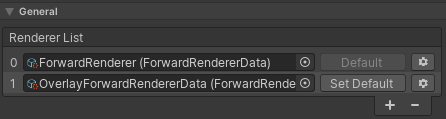
- Changed the camera’s Renderer to the OverlayForwardRendererData