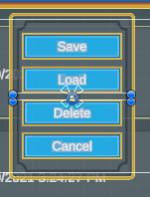AF_Explorer
New member
I am running URP, and building for IOS. Unity New Input System is installed. Using RPG Schema.
New Input Package Integration from Opsive Installed. Here is the issue. On my mac I can click on the
Menu tabs which utilze this script on main menu and they will recognize the click. Once exported to IOS it
will not recognize a click on on these buttons. However other Action mapped controls work and other buttons like
the panel openers. The drag and drop user interface is working just fine on the inventory grid controls.
I think perhaps it could be this line?
using Opsive.UltimateInventorySystem.Input;
I am thinking all it needs is to be directed to use the new shared input.
What doesn't make sense to me is why it works on the mac but not on the iphone so maybe not.
Any help or suggestions as to how to get these buttons working would be amazing its totally blocking my game at the moment.
I am just a fair programmer but any work around even would be great.
Thanks!
New Input Package Integration from Opsive Installed. Here is the issue. On my mac I can click on the
Menu tabs which utilze this script on main menu and they will recognize the click. Once exported to IOS it
will not recognize a click on on these buttons. However other Action mapped controls work and other buttons like
the panel openers. The drag and drop user interface is working just fine on the inventory grid controls.
I think perhaps it could be this line?
using Opsive.UltimateInventorySystem.Input;
I am thinking all it needs is to be directed to use the new shared input.
What doesn't make sense to me is why it works on the mac but not on the iphone so maybe not.
Any help or suggestions as to how to get these buttons working would be amazing its totally blocking my game at the moment.
I am just a fair programmer but any work around even would be great.
Thanks!