You are using an out of date browser. It may not display this or other websites correctly.
You should upgrade or use an alternative browser.
You should upgrade or use an alternative browser.
Ultimate Inventory System is not Integrating with UCC
- Thread starter Solitary Forge
- Start date
Hey Solitary Forge,
It looks like you haven't downloaded the UCC-UIS integration asset which can be found here: https://opsive.com/support/documentation/ultimate-character-controller/integrations/ultimate-inventory-system/
Ctr-F or scroll down until you see the Downloads sections. If you don't trust my link you can get to it by clicking the Available Integrations of the UCC Integrations tab.
Make sure you have your Assets Store Invoice number which can be found in the pdf emailed to you be Unity after you made your purchase.
Once you download the integration the Object Setup should appear like this:
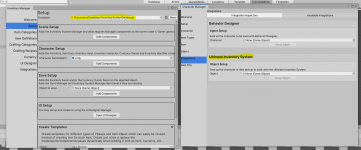
I also noticed you don't have a Database selected in your Inventory Manager menu. Simple create one or make a copy of the demo's database and experiment with that one. That will un-grey all the taps on the left panel of the Inventory Manager.
After you've installed the integration check out the demo scene that is provided, it can be found in:
Assets->Opsive->UltimateCharacterController->Integrations->UltimateInventory->Demo
Hope that helps!
It looks like you haven't downloaded the UCC-UIS integration asset which can be found here: https://opsive.com/support/documentation/ultimate-character-controller/integrations/ultimate-inventory-system/
Ctr-F or scroll down until you see the Downloads sections. If you don't trust my link you can get to it by clicking the Available Integrations of the UCC Integrations tab.
Make sure you have your Assets Store Invoice number which can be found in the pdf emailed to you be Unity after you made your purchase.
Once you download the integration the Object Setup should appear like this:
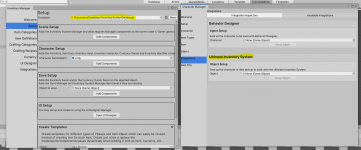
I also noticed you don't have a Database selected in your Inventory Manager menu. Simple create one or make a copy of the demo's database and experiment with that one. That will un-grey all the taps on the left panel of the Inventory Manager.
After you've installed the integration check out the demo scene that is provided, it can be found in:
Assets->Opsive->UltimateCharacterController->Integrations->UltimateInventory->Demo
Hope that helps!
I also tried to get Ultimate Inventory Integration to work and after working through multiple code problems myself it mostly worked but didn't equip the weapon once you placed it into the hotbar/actionbar and clicked on it. It just showed debug console output of the item properties.
