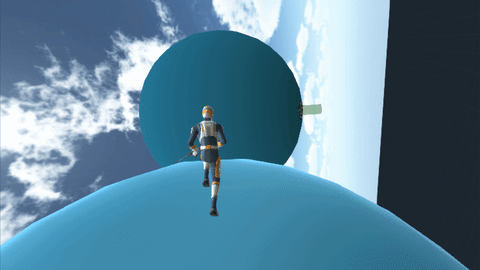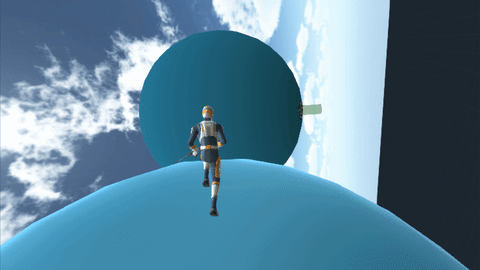Starting a thread for new Ultimate Character Controller updates. To get things going, in version 2.1 a new gravity zone component has been created allowing your character to change gravity dynamically instead of just based on the surface normal. In this example a gravity zone has been added to two planets so the character can jump between them.