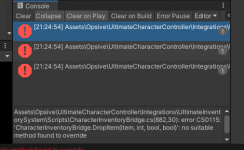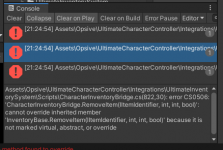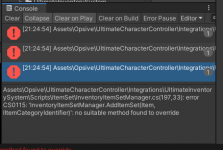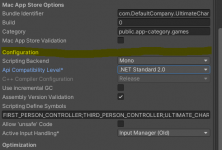You are using an out of date browser. It may not display this or other websites correctly.
You should upgrade or use an alternative browser.
You should upgrade or use an alternative browser.
Ultimate Character Controller Integration with Ultimate Inventory System Error
- Thread starter myles.mackey
- Start date
myles.mackey
Member
Are you sure you are using Unity 2019.4 LTS or higher?
Sometimes Unity doesn't install packages correctly.
it is mentioned in the Getting Started section of the integration documentation:
https://opsive.com/support/document...oller/integrations/ultimate-inventory-system/
To quote:
Sometimes Unity doesn't install packages correctly.
it is mentioned in the Getting Started section of the integration documentation:
https://opsive.com/support/document...oller/integrations/ultimate-inventory-system/
To quote:
It is important that the Ultimate Inventory System and the Character controller are updated to the latest version. Check the version of our assets in the bottom left of our editor windows. Do NOT trust the package manager version, the Unity Package Manager doesn’t always import the most recent update after you download the asset. Ensure you are getting the latest by removing the package cache from the Asset Store download folder.
You may check the required versions for both packages in the Integration window (inside the inventory system editor).
Do not forget that the Character Controller package must be installed after it has been imported. Learn more about the Character Controller installer here