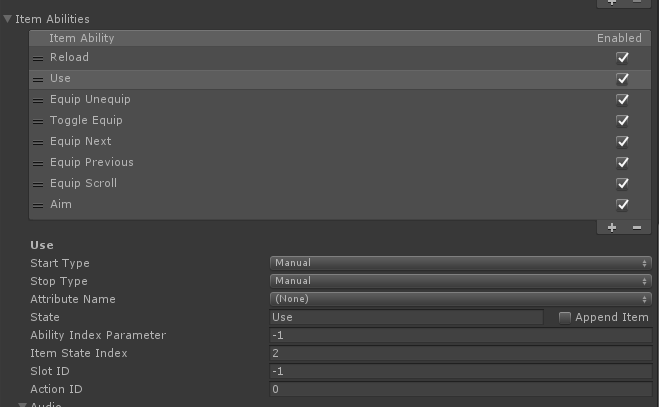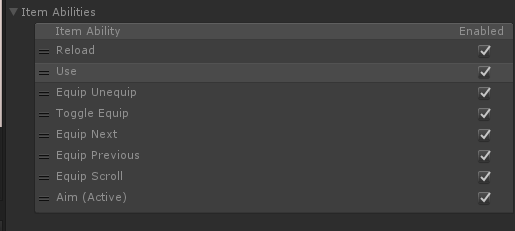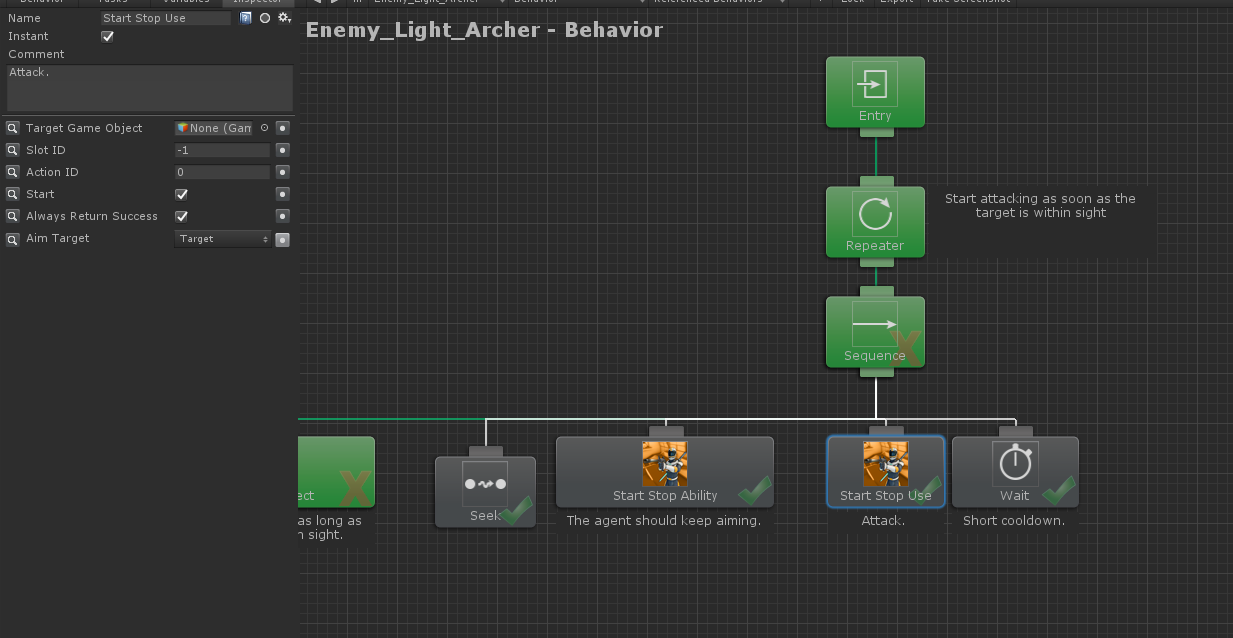I think right now the most confusing thing getting AI to Use a weapon.
My behavior tree is indicating success in Seeing the Player, Aiming at the Player, and Start Stop Use Attack:
https://gyazo.com/aa80919bb80dfbe5cd1e6d4baaa3767d
But the enemy just stands there (rotates slightly towards player).
He never uses his bow.
Here are the BD settings:
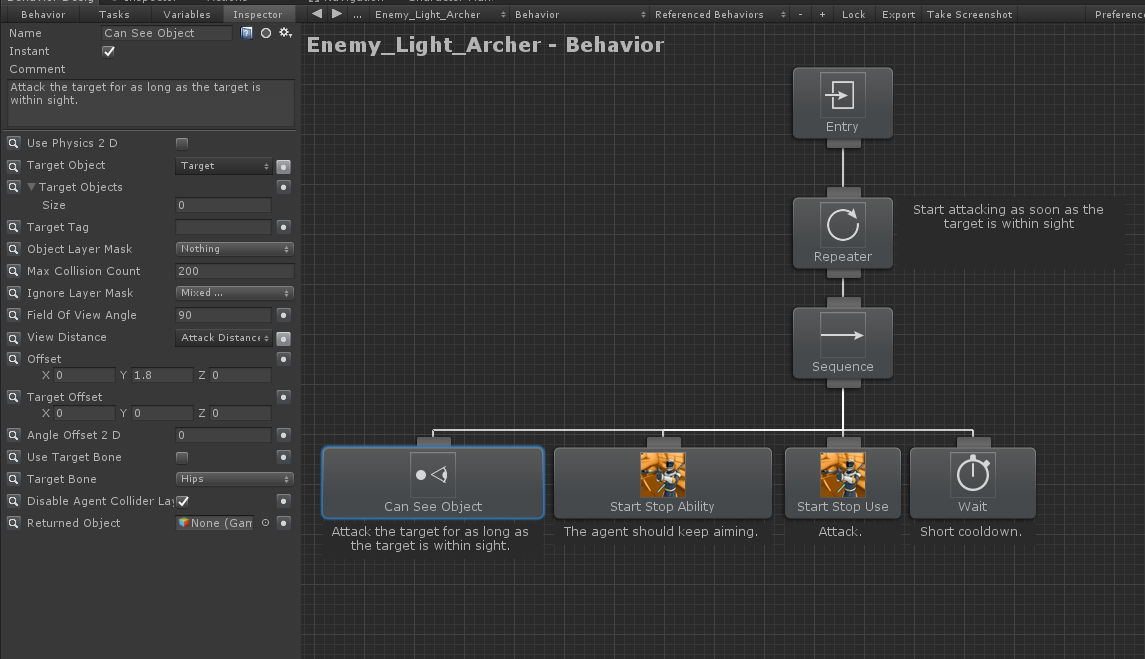
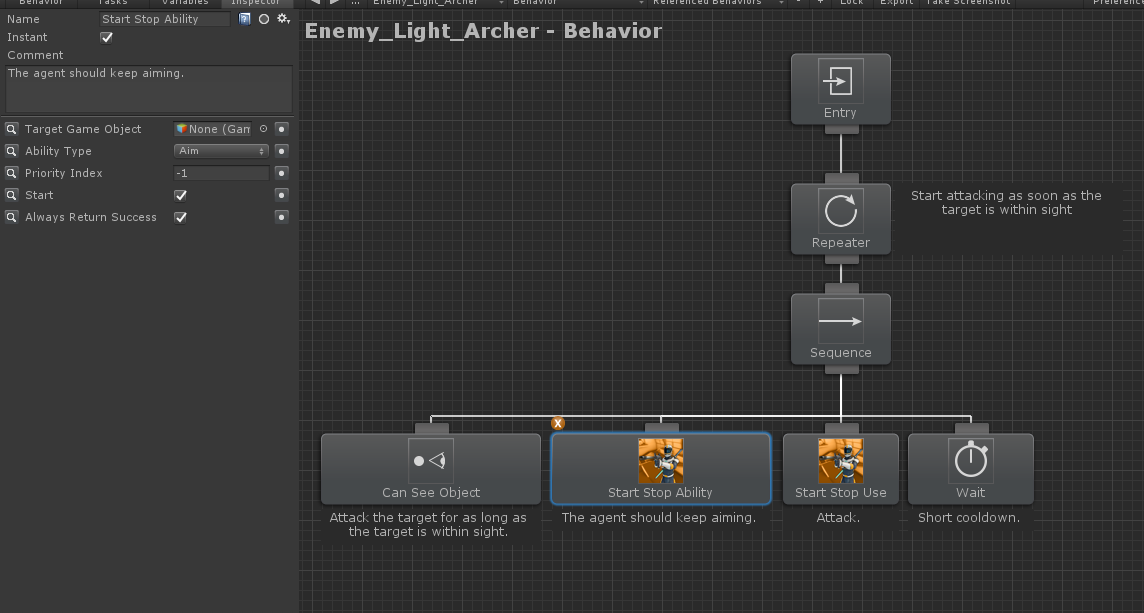
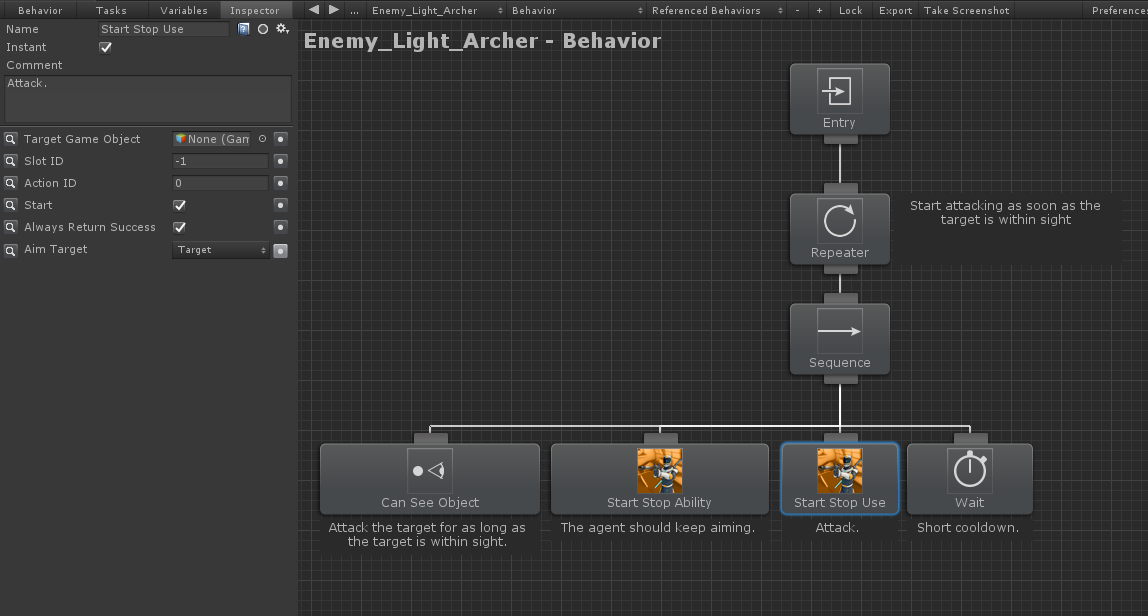
And the Item/Inventory setup on the AI:
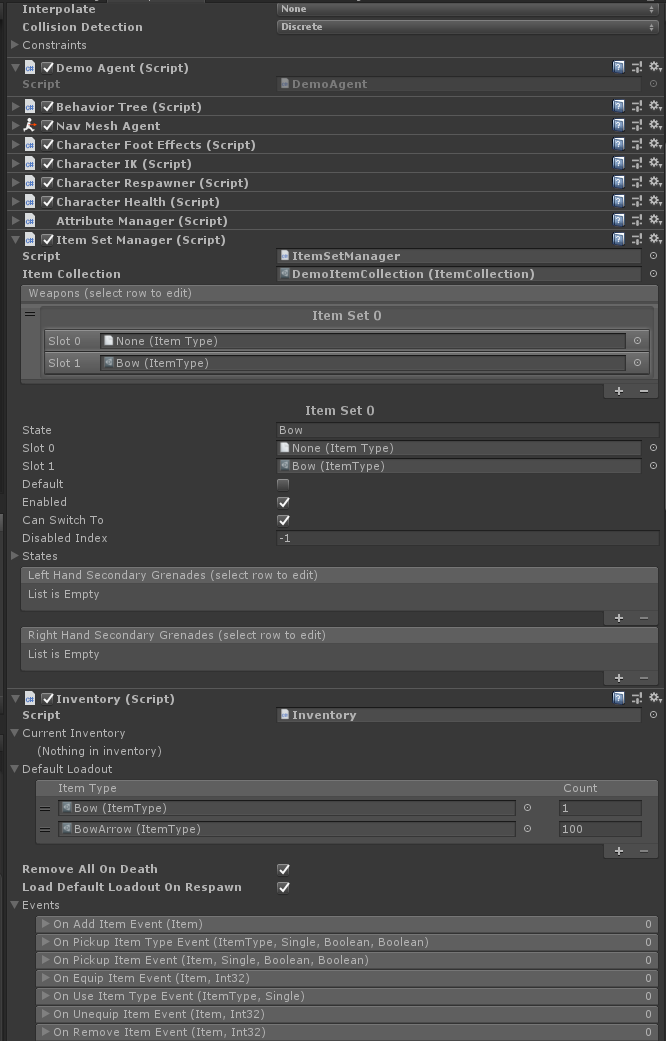
AI Abilities:
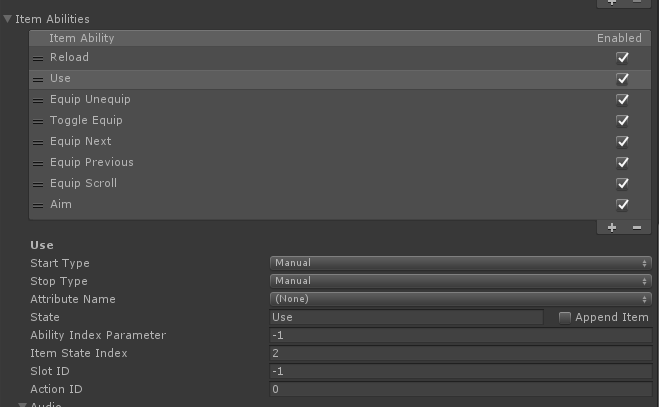
My behavior tree is indicating success in Seeing the Player, Aiming at the Player, and Start Stop Use Attack:
https://gyazo.com/aa80919bb80dfbe5cd1e6d4baaa3767d
But the enemy just stands there (rotates slightly towards player).
He never uses his bow.
Here are the BD settings:
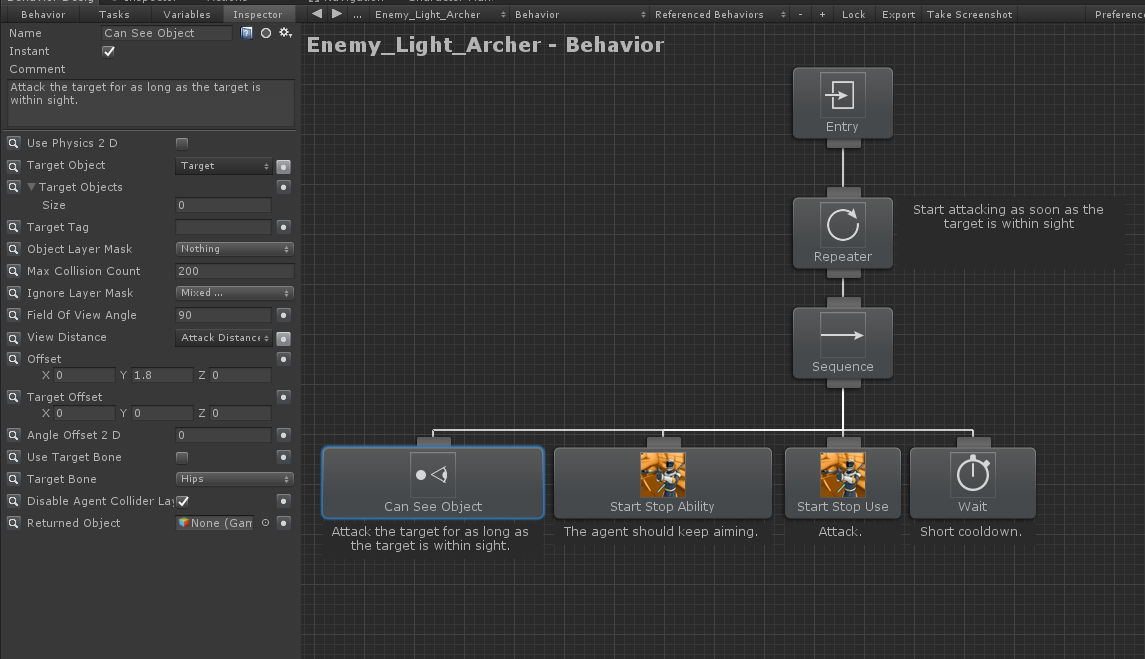
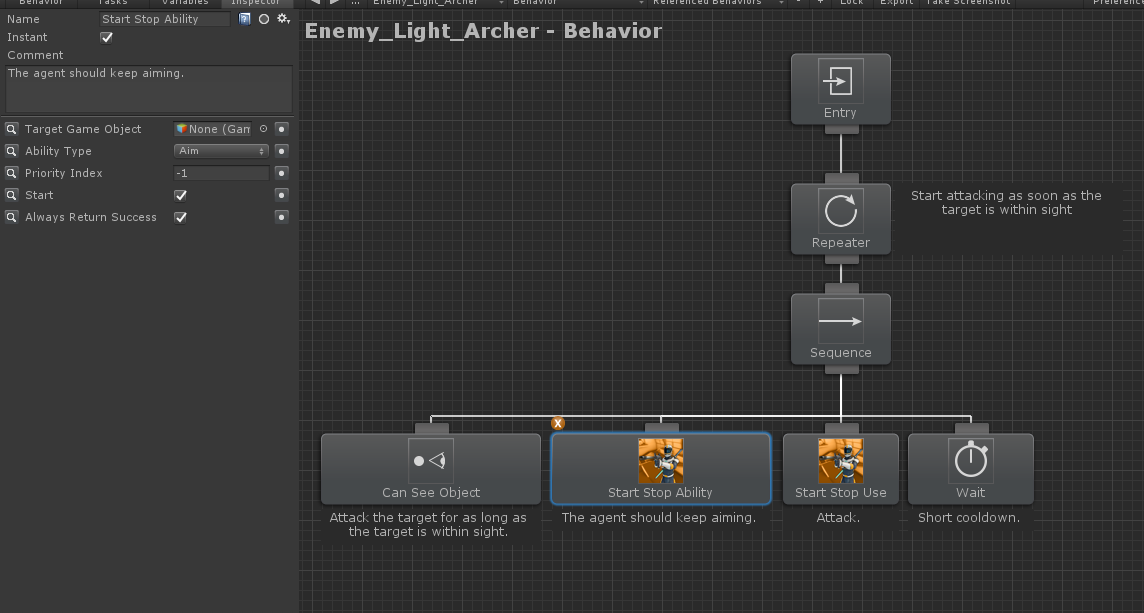
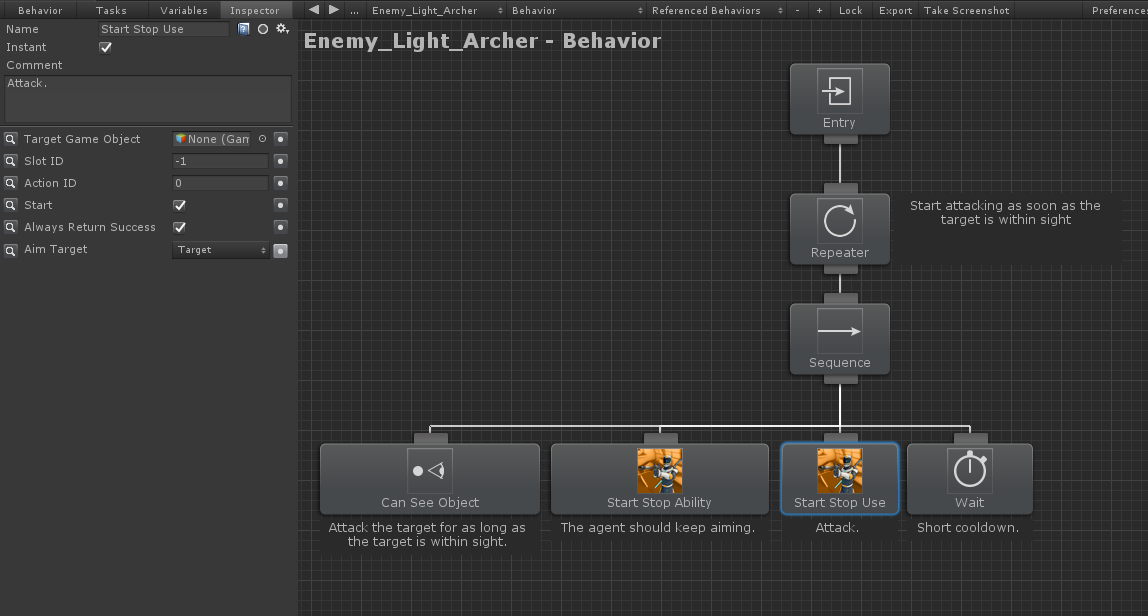
And the Item/Inventory setup on the AI:
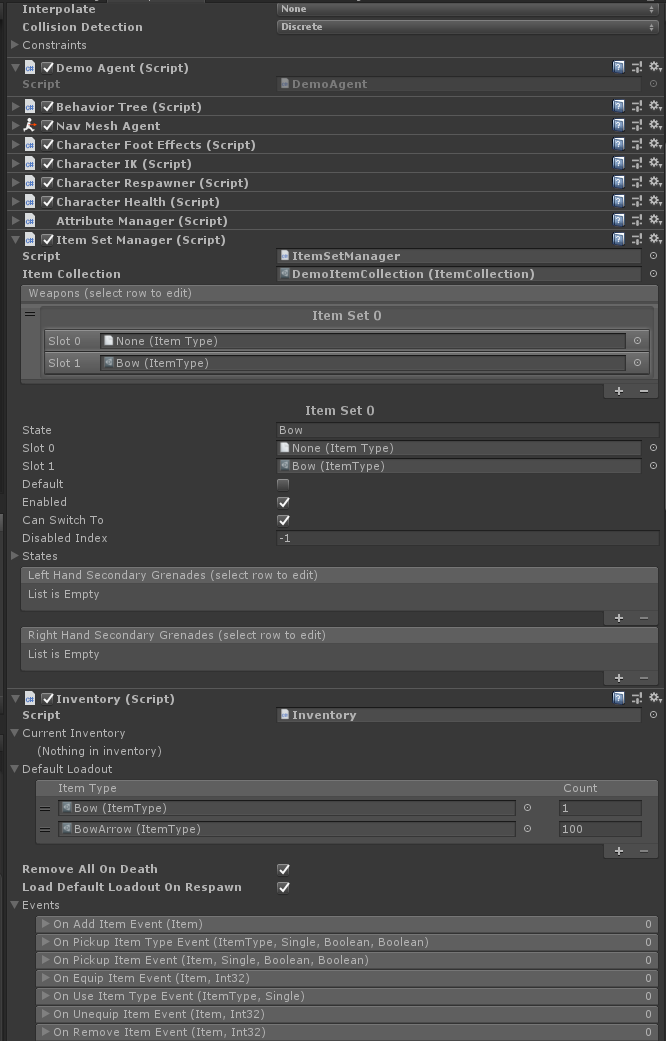
AI Abilities: