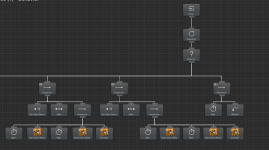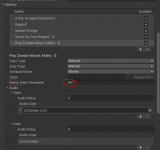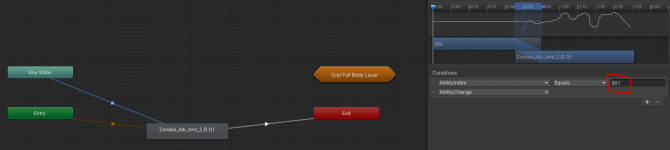Grannyboy
Active member
I've recently got stuck on an issue. Its very similar to the question asked in this thread, but the thread is old and died off inconclusive:
 www.opsive.com
www.opsive.com
Since there seemed to be more ppl with similar issues I thought we solve this problem once and for all in this thread.
My case:
I have an zombie AI with the BodyItem attached to it. I want my zombie to throw a melee hit when he gets close to my Player character. And for that I use this behavior tree:
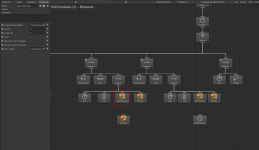
When I run the tree and get close to my zombie it gets stuck on the "Start Stop use" leaf:
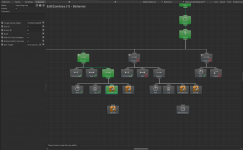
Why wont the tree throw the melee hit?
Is there any better way of achieving Zombie AI melee hits than this?
"Start Stop Use"
Hello, I have something strange with the task "Start Stop Use", I have create a small behavior for an enemy, it's working for the patrol etc ... he see me and come close and he attacks, but only 1 time : he doesn't go on the next step "wait" & the box "always return success" is check (normaly...
Since there seemed to be more ppl with similar issues I thought we solve this problem once and for all in this thread.
My case:
I have an zombie AI with the BodyItem attached to it. I want my zombie to throw a melee hit when he gets close to my Player character. And for that I use this behavior tree:
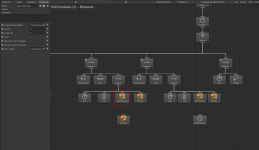
When I run the tree and get close to my zombie it gets stuck on the "Start Stop use" leaf:
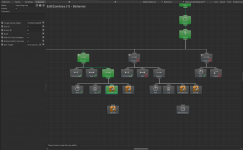
Why wont the tree throw the melee hit?
Is there any better way of achieving Zombie AI melee hits than this?