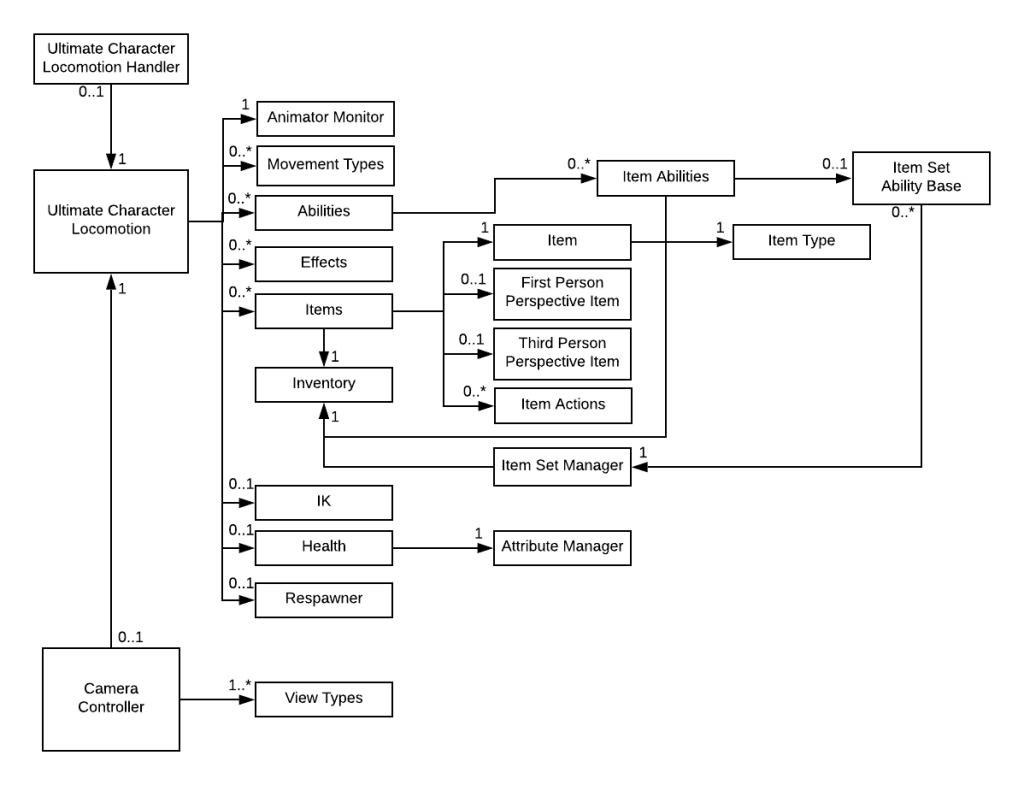UncleJohn
New member
I was hoping that someone could help point me in the right direction to solving my aiming problem with the Top Down setup.
My character currently walks around the world facing where they are walking as they should.
Now I would like to have my character detect enemies within a range and target the enemy closest to where the character is currently facing with a visual indicator.
Then I would like to move the Right Joystick and have my character aim at the target and shoot the weapon.
While shooting I want to rotate the Right stick to switch to other targets within range and continue shooting.
When I release the Right stick the character will stop shooting and move around as they were originally.
Is this something that anyone has done or could help me figure out how to do?
Any help would be greatly appreciated!
My character currently walks around the world facing where they are walking as they should.
Now I would like to have my character detect enemies within a range and target the enemy closest to where the character is currently facing with a visual indicator.
Then I would like to move the Right Joystick and have my character aim at the target and shoot the weapon.
While shooting I want to rotate the Right stick to switch to other targets within range and continue shooting.
When I release the Right stick the character will stop shooting and move around as they were originally.
Is this something that anyone has done or could help me figure out how to do?
Any help would be greatly appreciated!