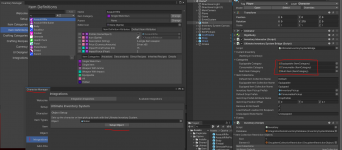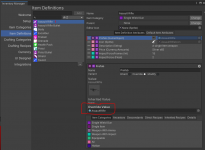TrianglesHappen
Member
Hi,
So I've had the Third Person Controller for a while now and although the learning curve was tough and the documentation isn't all that helpful, unless everything just falls into place and works, I'm making some good progress with the controller itself and I'm very happy with it.
However, I decided to give the Inventory system a try and integrate it with the Third Person Controller. Honestly, so far it's just a mess. A terrible mess. I'm almost 99% sure it's something I'm missing or doing wrong, I hope. But at the same time the documentation isn't very helpful and I'm pretty lost to be honest.
Just for reference I am making a third person shooter game, using HDRP and Unity 2019.4.8;
So I have the Third Person Controller updated to 2.2.7 with the Ultimate Inventory System 1.1.3. I've watched the videos and followed the integration documentation and setup my TPC character and have the UI working in the scene. I duplicated the EmptyDatabase and classic schema. My problems are actually getting any of the weapons to work or show up or do anything. I'm continually getting errors that I can't find solutions to. So I have a few questions that I can't find answers to. (These weapons were all working great with the controller just to clarify).
First, I have all of my weapons, with their item type and definitions for the Third Person Controller set up and working. Now that I have the inventory system do I just delete all of these definitions and item types and replace them with new categories and def's in the inventory system? Or is there a way to transfer them without having to redo everything? I've remade them in the inventory and tried removing my controller's item collection and nothing really worked.
Second, the inventory demo character as well as the character in the tutorial videos does not have the "Items" on the player character anymore, since apparently they are created at run time? So does this mean I have to delete the Items for my player, both the third person visible objects (parented to the "Items" on the armature with the "perspective components" scripts) as well as the actual Items prefabs on the player gameobject (with the shootable weapon properties and other components on them).
- Does this mean I'll lose the prefabs? Also ties into having to re-create everything.
Third, I'm completely confused about which scripts to attach to the weapons (item object, item object identifier, item object handler etc...). The demo scene has item object scripts on the usable weapons so I put that script on my guns but I'm not even sure if that is right. I've created item categories for weapons and equippable? I've also created definitions for each of my guns and the bullets, bullets are under the consumable category. I've assigned prefabs to the gameobject prefab attribute, at least I think that's what I've done.
Anyways I'm pretty frustrated with the lack of documentation for taking an already made and working PlayerCharacter from Third Person Controller and integrating it with the UIS. The videos are on how to setup a brand new scene with a completely empty character and create everything from scratch in a clean project and everything just works perfectly. But that's not really realistic and it's been two days of googling and wondering how the hell anyone gets this to work.
Anyways, the Third Person Controller is great as is anything else the opsive team seams to make so I'm excited to get this inventory system working.
Thanks.
So I've had the Third Person Controller for a while now and although the learning curve was tough and the documentation isn't all that helpful, unless everything just falls into place and works, I'm making some good progress with the controller itself and I'm very happy with it.
However, I decided to give the Inventory system a try and integrate it with the Third Person Controller. Honestly, so far it's just a mess. A terrible mess. I'm almost 99% sure it's something I'm missing or doing wrong, I hope. But at the same time the documentation isn't very helpful and I'm pretty lost to be honest.
Just for reference I am making a third person shooter game, using HDRP and Unity 2019.4.8;
So I have the Third Person Controller updated to 2.2.7 with the Ultimate Inventory System 1.1.3. I've watched the videos and followed the integration documentation and setup my TPC character and have the UI working in the scene. I duplicated the EmptyDatabase and classic schema. My problems are actually getting any of the weapons to work or show up or do anything. I'm continually getting errors that I can't find solutions to. So I have a few questions that I can't find answers to. (These weapons were all working great with the controller just to clarify).
First, I have all of my weapons, with their item type and definitions for the Third Person Controller set up and working. Now that I have the inventory system do I just delete all of these definitions and item types and replace them with new categories and def's in the inventory system? Or is there a way to transfer them without having to redo everything? I've remade them in the inventory and tried removing my controller's item collection and nothing really worked.
Second, the inventory demo character as well as the character in the tutorial videos does not have the "Items" on the player character anymore, since apparently they are created at run time? So does this mean I have to delete the Items for my player, both the third person visible objects (parented to the "Items" on the armature with the "perspective components" scripts) as well as the actual Items prefabs on the player gameobject (with the shootable weapon properties and other components on them).
- Does this mean I'll lose the prefabs? Also ties into having to re-create everything.
Third, I'm completely confused about which scripts to attach to the weapons (item object, item object identifier, item object handler etc...). The demo scene has item object scripts on the usable weapons so I put that script on my guns but I'm not even sure if that is right. I've created item categories for weapons and equippable? I've also created definitions for each of my guns and the bullets, bullets are under the consumable category. I've assigned prefabs to the gameobject prefab attribute, at least I think that's what I've done.
Anyways I'm pretty frustrated with the lack of documentation for taking an already made and working PlayerCharacter from Third Person Controller and integrating it with the UIS. The videos are on how to setup a brand new scene with a completely empty character and create everything from scratch in a clean project and everything just works perfectly. But that's not really realistic and it's been two days of googling and wondering how the hell anyone gets this to work.
Anyways, the Third Person Controller is great as is anything else the opsive team seams to make so I'm excited to get this inventory system working.
Thanks.
Last edited: