You are using an out of date browser. It may not display this or other websites correctly.
You should upgrade or use an alternative browser.
You should upgrade or use an alternative browser.
The Close method is not called after all items have been removed from the chest
- Thread starter EVG
- Start date
EVG
Member
I also noticed such a problem when integrating with FPC. When I take an item from the chest that should be equipped, after taking it, it is not equipped, as it is added to the MainItemCollection, although it should be added to Equippable.It shouldn't be important.
Please find the update chest menu. I've made it optional to keep the chest open if it is empty
I see... that option to add it somewhere else is missing.
Please find the updated ChestMenu script which allows you to define the itemCollection where the items should be added to.
I've made a few functions virtual such that the ChestMenu can easily be overriden for custom stuff.
Note that you could have also used a ItemTransactionCollection as your main item collection. It's worth giving this a read:
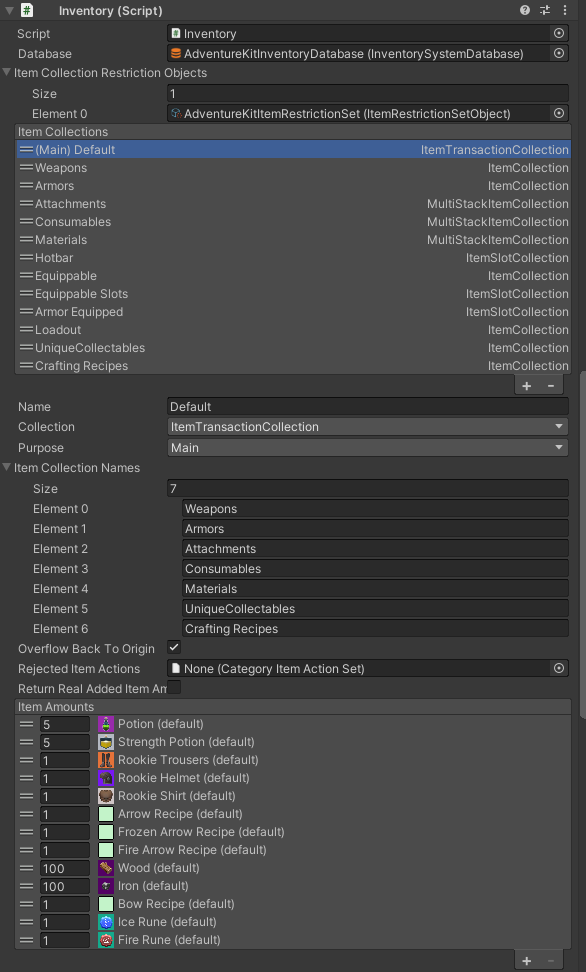
 opsive.com
opsive.com
Please find the updated ChestMenu script which allows you to define the itemCollection where the items should be added to.
I've made a few functions virtual such that the ChestMenu can easily be overriden for custom stuff.
Note that you could have also used a ItemTransactionCollection as your main item collection. It's worth giving this a read:
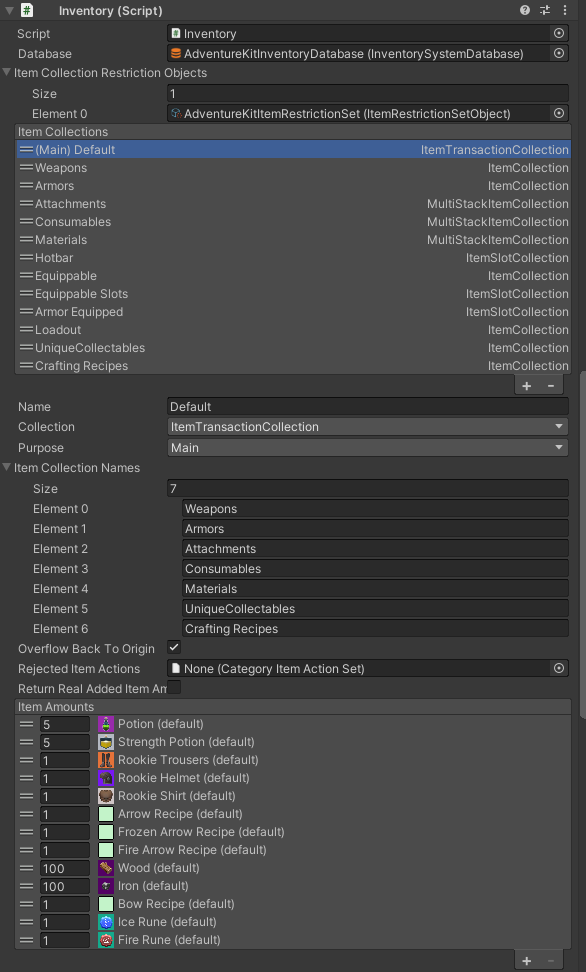
Item Transaction Collection - Opsive
The Item Transaction Collection is a special Item Collection which does not hold more than one Item at a time. It is usually used as . . .
Attachments
EVG
Member
I'm trying to override the method of taking all items from the chest for different collections. Everything seems to be working well, but now the UI has no information about the picked up item that needs to be equipped, there is only information about the item from the main collection. Why is that?
C#:
protected override void TakeAllItems()
{
var clientItemCollection = m_Inventory.GetItemCollection(m_AddToItemCollectionName);
var equippableClientItemCollection = m_Inventory.GetItemCollection("Equippable Slots");
if (clientItemCollection == null)
{
clientItemCollection = m_Inventory.MainItemCollection;
}
// Get all the item infos in the item collection, requires an array.
var pooledArray = GenericObjectPool.Get<Opsive.UltimateInventorySystem.Core.DataStructures.ItemInfo[]>();
var allItemInfos = m_Chest.Inventory.MainItemCollection.GetAllItemInfos(ref pooledArray);
for (int i = 0; i < allItemInfos.Count; i++)
{
var itemInfo = allItemInfos[i];
var item = itemInfo.Item;
// Do nothing if the item is null ( it shouldn't be null )
if (item == null) { continue; }
if (characterInventoryBridge.EquippableCategory.InherentlyContains(item))
m_Chest.Inventory.MainItemCollection.GiveItem(itemInfo, equippableClientItemCollection, null);
else
m_Chest.Inventory.MainItemCollection.GiveItem(itemInfo, clientItemCollection, null);
}
// IMPORTANT: make sure to return the pooled array once you finished using it.
GenericObjectPool.Return(pooledArray);
//m_Chest.Inventory.MainItemCollection.GiveAllItems(
// clientItemCollection, null);
m_DisplayPanel.Close();
}Attachments
The Inventory Monitor component is the one that shows the item popup.
By default it only monitors items being added to the Main ItemCollection if none is specified.
But you can add any collection you want to the list to monitor
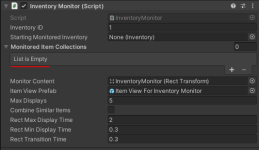
So you should probably add the main and equippable collection name in that list
By default it only monitors items being added to the Main ItemCollection if none is specified.
But you can add any collection you want to the list to monitor
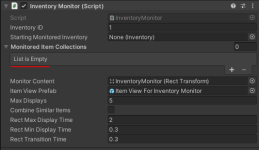
So you should probably add the main and equippable collection name in that list

