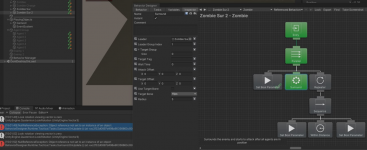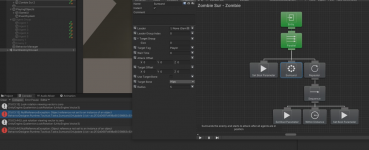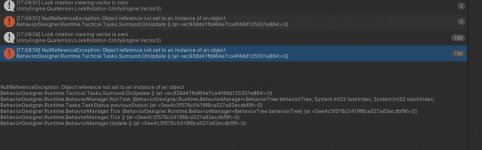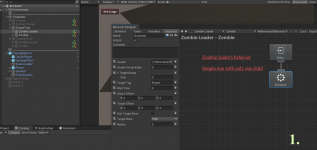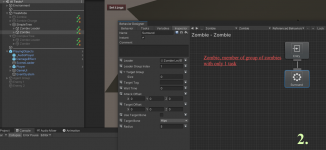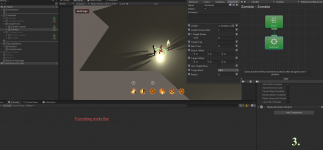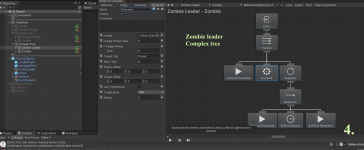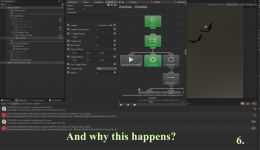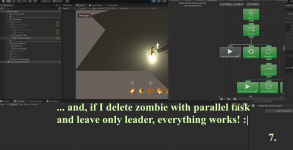leslviv
New member
Hi, we're trying to make the Tactical Pack to work in our project, specifically the Surround feature, but it acts like an ordinary attack.
Demo Tactical scene works:
So we have moved the AI with Surround task from the demo scene to ours and it doesn't act as it should.
Demonstration video
Any ideas how to make it work? Thanks
P.S. I have used my Behavior Designer invoice to create this account on this forum, but I would like my software engineer to be able to communicate here as well. I have shared my separate add-on invoice with him, but the registration was denied, invoice not found, even though it's 100% correct. It looks like you don't accept invoices from add-ons. How do I add a collaborator?
Demo Tactical scene works:
So we have moved the AI with Surround task from the demo scene to ours and it doesn't act as it should.
Demonstration video
Any ideas how to make it work? Thanks
P.S. I have used my Behavior Designer invoice to create this account on this forum, but I would like my software engineer to be able to communicate here as well. I have shared my separate add-on invoice with him, but the registration was denied, invoice not found, even though it's 100% correct. It looks like you don't accept invoices from add-ons. How do I add a collaborator?