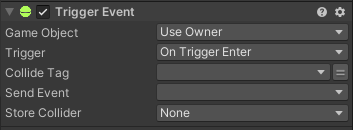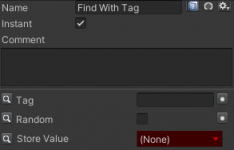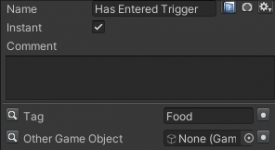DeanMarquette
New member
I don't see anything that allows me to store a collider or trigger as a game object variable so I can use it in Pursue or Evade.
How would I do something like, on trigger enter if tag = "Biggier Monster" then evade?
How would I do something like, on trigger enter if tag = "Biggier Monster" then evade?