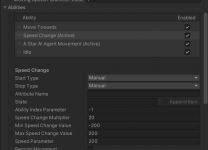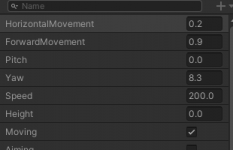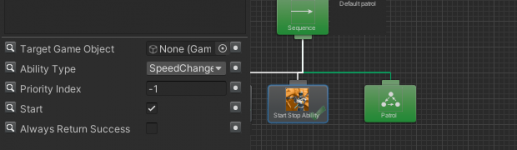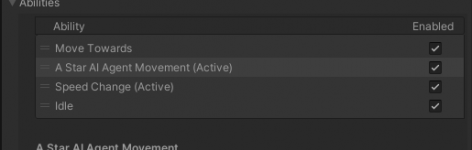longshotsg
New member
Hi,
I'm using Behavior Designer, A* Movement and Third Person Controller.
When I activate the ability speed change for an AI with a speed change multiplier, min, max, speed parameter to 200 from the default 2, the animator shows that speed parameter changes to 200. But the horizontalmovement and forwardmovement parameters are still capped at 1.0
200 is so I can see the change in speed clearly.
The demo scene(third person melee) uses navmesh and is able to change to 200 when I change to the value for speed change.
There's no example scene that shows BD with A* movement speed change ability to refer to.
I just can't find where I'm missing that my AI is not switching to the speed 200?
Thanks.
I'm using Behavior Designer, A* Movement and Third Person Controller.
When I activate the ability speed change for an AI with a speed change multiplier, min, max, speed parameter to 200 from the default 2, the animator shows that speed parameter changes to 200. But the horizontalmovement and forwardmovement parameters are still capped at 1.0
200 is so I can see the change in speed clearly.
The demo scene(third person melee) uses navmesh and is able to change to 200 when I change to the value for speed change.
There's no example scene that shows BD with A* movement speed change ability to refer to.
I just can't find where I'm missing that my AI is not switching to the speed 200?
Thanks.