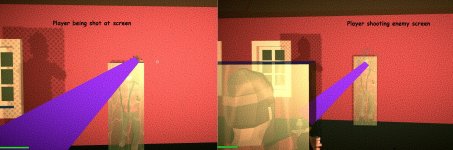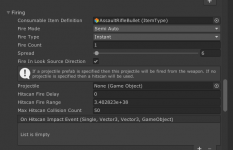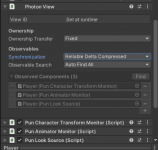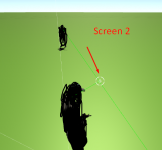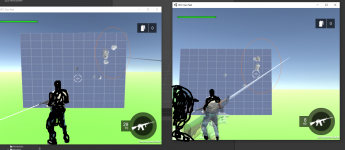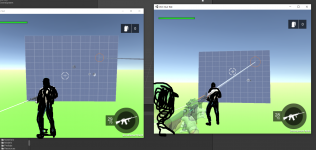admiralkendalozzel
Member
Hello, I love this asset and it works great.
I am having some troubles with accuracy of the guns I have created when I am in a multiplayer session.
The animations and the positioning work fine - I can even assure you that the player is being shot in both instances of the game as I have turned tracers on to help me debug.
I have found what is happening is if :
Player A shoots Player B :
- 25% chance - The tracer appears to hit the enemy player on A instance, but completely misses on B instance
- 25% chance- The tracer appears to hit on both instances, but goes through the player and hitting the object behind the enemy player
- 50% chance - The tracer hits the enemy player and stops on the player in both instances and damage is dealt/he dies
Sometimes it seems that a player can become invincible and not take damage from bullets any more, as the tracers just phase through the player model on both instances - but then it will suddenly work again and receive/deal damage from one another.
I am also pretty sure that the bullet doesn't actually hit precisely where the aim-dot is either, even on the instance of the player who shot it
This results in most of the time players being unable to kill each other.
The box on both my players is attached to the capsule collider of the player just to see if it was moving funny or something.
Any help would be greatly appreciated.
Kind regards, Ben.
I am having some troubles with accuracy of the guns I have created when I am in a multiplayer session.
The animations and the positioning work fine - I can even assure you that the player is being shot in both instances of the game as I have turned tracers on to help me debug.
I have found what is happening is if :
Player A shoots Player B :
- 25% chance - The tracer appears to hit the enemy player on A instance, but completely misses on B instance
- 25% chance- The tracer appears to hit on both instances, but goes through the player and hitting the object behind the enemy player
- 50% chance - The tracer hits the enemy player and stops on the player in both instances and damage is dealt/he dies
Sometimes it seems that a player can become invincible and not take damage from bullets any more, as the tracers just phase through the player model on both instances - but then it will suddenly work again and receive/deal damage from one another.
I am also pretty sure that the bullet doesn't actually hit precisely where the aim-dot is either, even on the instance of the player who shot it
This results in most of the time players being unable to kill each other.
The box on both my players is attached to the capsule collider of the player just to see if it was moving funny or something.
Any help would be greatly appreciated.
Kind regards, Ben.