You are using an out of date browser. It may not display this or other websites correctly.
You should upgrade or use an alternative browser.
You should upgrade or use an alternative browser.
Shoot task?
- Thread starter Hrohibil
- Start date
Are you using our character controller? If so you can download the integration and use the Start Stop Use task.
If you are not using our controller you'll either to create a new task or use something like Playmaker. In the Playmaker integration scene there is a shooting example.
If you are not using our controller you'll either to create a new task or use something like Playmaker. In the Playmaker integration scene there is a shooting example.
Yes, similar to this:So you mean in a new task i hook up my own code?
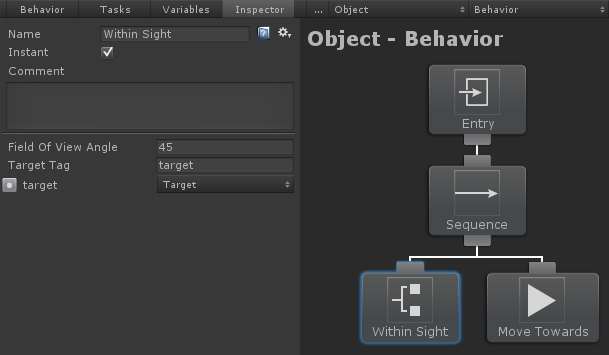
Writing a New Action Task - Opsive
This topic is a continuation of the previous topic. It is recommended that you first take a look at the writing a new conditional task . . .
It will use an interface to perform the shooting. It contains an example interface that instantiates a prefab bullet but is an extremely simple example.What does the shoot and scooutl do in the tactical pack?
Instantiate exists on the GameObject class so you can use that to instantiate new objects. This is more of an intro C# question so if you are new to scripting I recommend first going through a few of the Unity Learn tutorials. Behavior Designer tasks are very similar to MonoBehaviours so the knowledge is directly transferable.
Hmm.. Not exactly what i was looking for, I mean i have written many shooting scripts in C#,and it workd perfect, but i just need to grasp how to implement it into a BD task.
Simply put, How do i setup so using BD when player is within distance (NODE) or Cansee (NODE) then use my working shooting script? It is the using my script i am stuck at...
Please advice...
Thank you...
Simply put, How do i setup so using BD when player is within distance (NODE) or Cansee (NODE) then use my working shooting script? It is the using my script i am stuck at...
Please advice...
Thank you...
Hi justin
Thank you so much.
i managed to create a task and link it to a script on the object.
please take a look at my flow.
i want it to start cansee object or patrol. this works fine.
if cansee returns true it should seek and a tiner of 5 sec, when within distance it should execute the last node which is a destroy cube.
my issue is that as soon as it can see object it kills instantly. i want it to be within distance before kill it.
first sequenser has a lower priority
Thank you so much.
i managed to create a task and link it to a script on the object.
please take a look at my flow.
i want it to start cansee object or patrol. this works fine.
if cansee returns true it should seek and a tiner of 5 sec, when within distance it should execute the last node which is a destroy cube.
my issue is that as soon as it can see object it kills instantly. i want it to be within distance before kill it.
first sequenser has a lower priority
