Hi, I was trying the Sensor toolkit integration and as I can't find any documentation I'm wondering if there is any special setup to make it work.
I'd like to use the sensor get nearest task instead of the Can see object one used in the Character Controller demo behavior.
At the top of my behavior I get and store the sensor object (working, no problem):
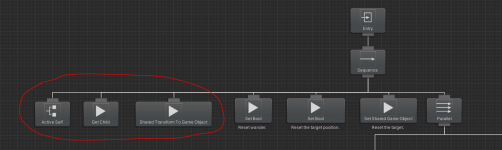
Then I replace the Can See task by the Sensor Get Nearest task (error on play, Original error line is 43, not 45):
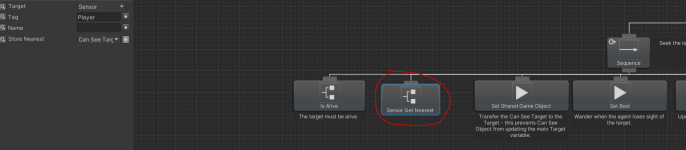

I don't know if this is a bug or if my setup is wrong but if I add in SensorGetNearest.cs line 39 the same test as in SensorGetDetected.cs line 39 then it works
So my questions are:
I'd like to use the sensor get nearest task instead of the Can see object one used in the Character Controller demo behavior.
At the top of my behavior I get and store the sensor object (working, no problem):
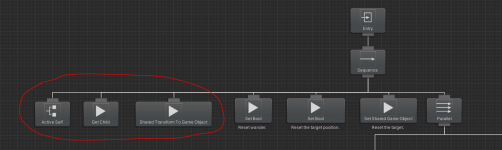
Then I replace the Can See task by the Sensor Get Nearest task (error on play, Original error line is 43, not 45):
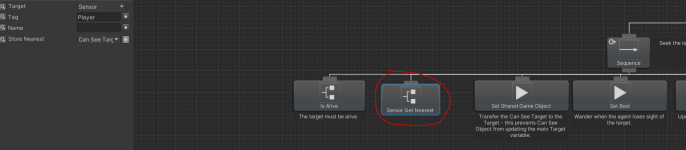

I don't know if this is a bug or if my setup is wrong but if I add in SensorGetNearest.cs line 39 the same test as in SensorGetDetected.cs line 39 then it works
C#:
public override TaskStatus OnUpdate()
{
if (!UpdateCache(GetDefaultGameObject(target.Value))) return TaskStatus.Failure;
// Following code not changed...So my questions are:
- Is it a bug or is my setup wrong?
- Can we have a small documentation page for the integration?