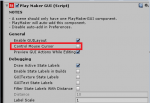RoyArtorius
New member
I just wanted to point out that Rewired has a simple method of integrating into other packages. It just overrides the Input class with it's own. However, since UCC uses UnityEngine.Input instead of just Input because it has an Input namespace, the override doesn't work. Changing the namespace to anything else like InputUCC and replacing UnityEngine.Input with just Input allows Rewired to work.