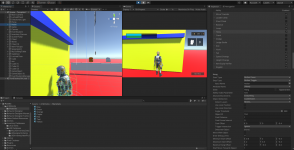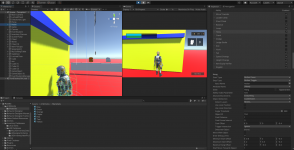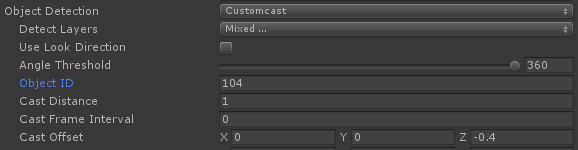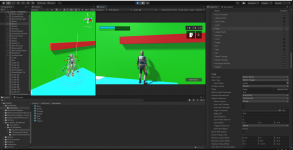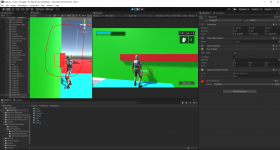I've been able to get the hang ability to work but only by walking up to the ledge and pressing the jump button. When I do this, Nolan jumps up and grabs the ledge. When I press the jump button again Nolan lets go of the ledge. I'd like to activate the ability like the demo scene however when Nolan walks up to the ledge the hang ability is not being activated nor is the UI massage being shown. Pressing F doesn't do anything either. I've looked at the demo and tried to set it up the same way. I don't think I missed anything.