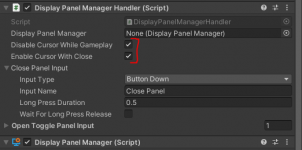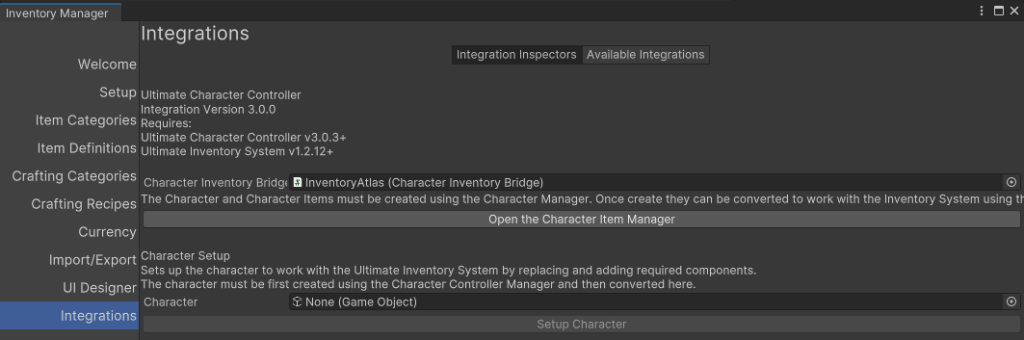Grannyboy
Active member
First of all im not sure if this is a UCC or UIS issue, since I got both in my project.
In the attached video you can see how my character still moves the camera around even tho the OnEnableGameplayInput is set to false:


How do I lock my mouse inputs in pause screen?
And as a bonus question, how do I call for the mouse pointer to become invisible again? Is there a specific event used by the controller to hide the mouse pointer again?
You can see it briefly in the video when I close the pause menu with escape you can still see the mouse pointer. (This also happens in game and not only editor).
In the attached video you can see how my character still moves the camera around even tho the OnEnableGameplayInput is set to false:


How do I lock my mouse inputs in pause screen?
And as a bonus question, how do I call for the mouse pointer to become invisible again? Is there a specific event used by the controller to hide the mouse pointer again?
You can see it briefly in the video when I close the pause menu with escape you can still see the mouse pointer. (This also happens in game and not only editor).