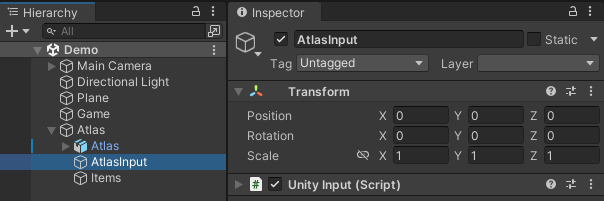My understanding is that it's possible to convert the Inventory System over to using the new InputSystem, instead of the Input Manager. I've downloaded and installed the integration, however it's riddled with problems. There's a missing prefab called 'Nolan' that is in turn missing about 15 different scripts.
Is this not a problem or should I be worried that it isn't really a release-ready integration as advised?
If it is usable - do I need to change out any components? For example, the Player has a 'UnityInput' component (although this is referred to as "PlayerInput" in the docs - the setup wizard gave me this component so I haven't touched it). This appears to make reference to magic strings for input "names" which I assumed refers to the Input Manager axes. Guessing there is an alternative component for the new InputSystem?
In terms of InputActions assets - I already have one on the project for my players, can I combine this with the 'CharacterInput' asset that came with the integration?
Is this not a problem or should I be worried that it isn't really a release-ready integration as advised?
If it is usable - do I need to change out any components? For example, the Player has a 'UnityInput' component (although this is referred to as "PlayerInput" in the docs - the setup wizard gave me this component so I haven't touched it). This appears to make reference to magic strings for input "names" which I assumed refers to the Input Manager axes. Guessing there is an alternative component for the new InputSystem?
In terms of InputActions assets - I already have one on the project for my players, can I combine this with the 'CharacterInput' asset that came with the integration?