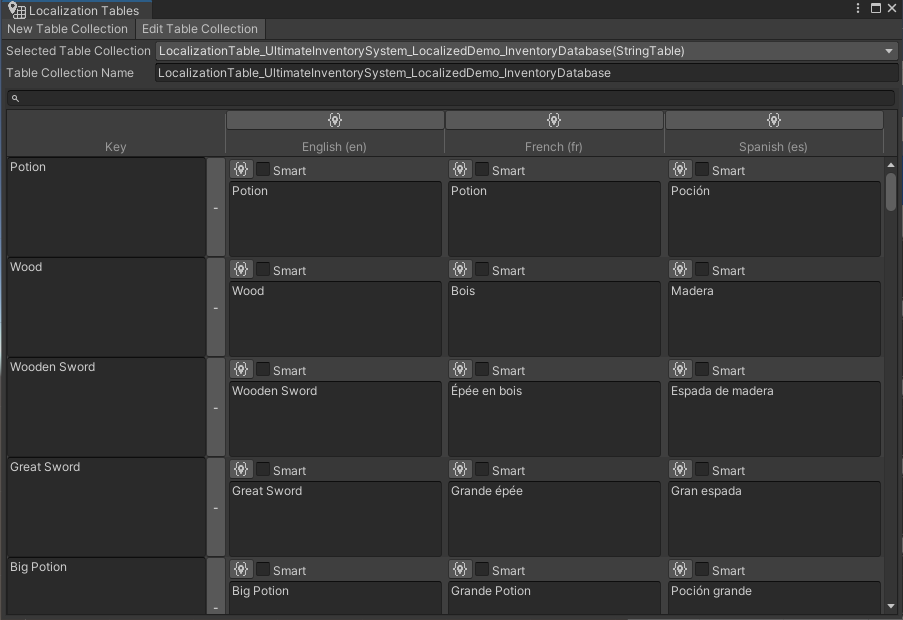developer21
Member
Kindly, I was able to localize all the UIS demo for the UCC.
But still no luck with the localization of:
1) Item Action Panel:
I found it in the demo scene under "My Inventory Grid Panel/MainContent/Main Inventory Grid",
but I don't know how to localize and couldn't find any documentation about this point.
2) ItemViewSlotForGrid
I found it under "My Inventory Grid Panel/MainContent/Main Inventory Grid"
I followed the localization documentation, I created a new Localization table, translated the database content, and imported but how to connect this table to this grid?
Also, after creating this connection.
When I add a new item to the table (ex: new weapon) in the database, should I create a new key for this item in the localization table?
But still no luck with the localization of:
1) Item Action Panel:
I found it in the demo scene under "My Inventory Grid Panel/MainContent/Main Inventory Grid",
but I don't know how to localize and couldn't find any documentation about this point.
2) ItemViewSlotForGrid
I found it under "My Inventory Grid Panel/MainContent/Main Inventory Grid"
I followed the localization documentation, I created a new Localization table, translated the database content, and imported but how to connect this table to this grid?
Also, after creating this connection.
When I add a new item to the table (ex: new weapon) in the database, should I create a new key for this item in the localization table?