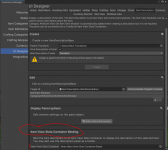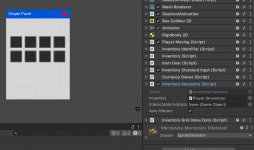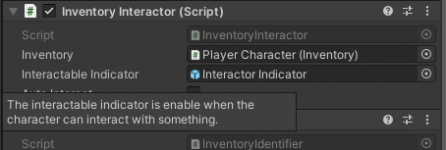superkerni
New member
Hello, sorry for my bad english.
I'm new here, my first steps, but no connection between database and grid and description. I've read the documentation up and down, but everything is very complex. I think that I have created the database, but I have problems getting a connection to the description. The weapons are also not displayed in the grid. Something is missing ? What do I have to read specifically? All demo videos are way too complex. I need a simple display of weapons (for example from a chest) that can be broadcast in a grid for the player.
Thanks Wolfgang
I'm new here, my first steps, but no connection between database and grid and description. I've read the documentation up and down, but everything is very complex. I think that I have created the database, but I have problems getting a connection to the description. The weapons are also not displayed in the grid. Something is missing ? What do I have to read specifically? All demo videos are way too complex. I need a simple display of weapons (for example from a chest) that can be broadcast in a grid for the player.
Thanks Wolfgang
Attachments
Last edited: