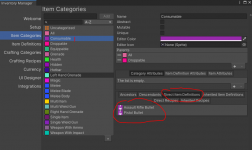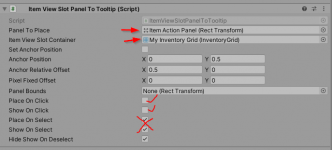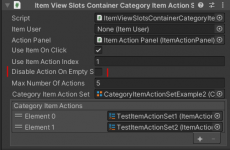AndrewSidereal
Member
I'm starting with the UCC + Ultimate Inventory integration. I've added one item definition called "Butterfly" in the "consumable" category and added it to the player's inventory. I'm attempting to implement a "consume" action, but I can't find where it's getting the "Item Action Button" action from:
I believe actions come from these definitions:
I see "Heal" coming from here:
But I don't see any any which have the "Item Action Button" defined.
I added my own ("ItemActionSet-ConsumeButterfly") and added it to the list:
But it doesn't show up in the in-game action context menu: https://i.imgur.com/du94U8i.png
I'm missing something and would greatly appreciate your help! Thank you
I believe actions come from these definitions:
I see "Heal" coming from here:
But I don't see any any which have the "Item Action Button" defined.
I added my own ("ItemActionSet-ConsumeButterfly") and added it to the list:
But it doesn't show up in the in-game action context menu: https://i.imgur.com/du94U8i.png
I'm missing something and would greatly appreciate your help! Thank you