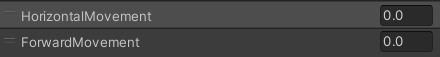Luke
Member
Hi Everyone,
I am hoping someone can help me out!
When you enter the Item Ability Aim, there is a change in movement style, so the horizontal input switches which animation is used and it is more of a strafing movement style.
Where can I make it so it doesn't change the movement style whilst in the Ability Aim?
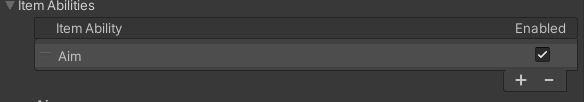
I can't see any states changing on the CharacterController script, but there is a change in the movement style and I would like it to stay the same when entering Aim.
If I turn off 'Requires Active Aim' on the aim assist script then the lock on acts like as I would like it too, there is no change to the movement style.
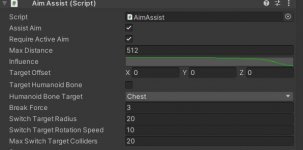
However, I would like to be able to toggle the lock on in the game and also use the rotate towards target function in the Item Ability Aim.
So I need the Item Ability Aim active without any changes to the current movement style!
I hope this all makes sense and someone can help me out!
Take care out there.
Best Regards,
Luke
I am hoping someone can help me out!
When you enter the Item Ability Aim, there is a change in movement style, so the horizontal input switches which animation is used and it is more of a strafing movement style.
Where can I make it so it doesn't change the movement style whilst in the Ability Aim?
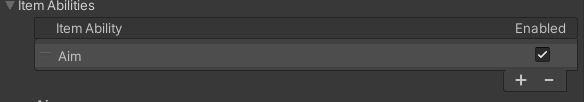
I can't see any states changing on the CharacterController script, but there is a change in the movement style and I would like it to stay the same when entering Aim.
If I turn off 'Requires Active Aim' on the aim assist script then the lock on acts like as I would like it too, there is no change to the movement style.
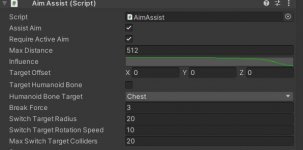
However, I would like to be able to toggle the lock on in the game and also use the rotate towards target function in the Item Ability Aim.
So I need the Item Ability Aim active without any changes to the current movement style!
I hope this all makes sense and someone can help me out!
Take care out there.
Best Regards,
Luke