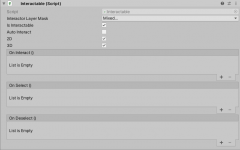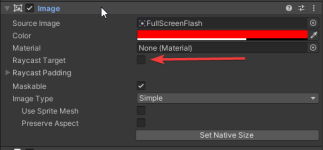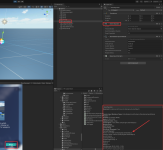Catsablanca
New member
Hello! I've started a new project with the Third Person Controller, Ultimate Inventory System and Dialogue System packages. I think the interaction system that I'm using is the UIS one but am unsure if I've hooked up the correct scripts. I've added all the integration downloads for them.
The setup is as follows:
Player Character: Inventory interactor
NPC: Dialogue System Trigger Interactable Target, Interactable (in UCC/Scripts/Traits)
The interaction works, but the Indicator that shows above the character does not become visible when I get within interaction range. What am I doing wrong? Other interactions like the panel openers and pickup interactables show the indicator and work as expected.
The setup is as follows:
Player Character: Inventory interactor
NPC: Dialogue System Trigger Interactable Target, Interactable (in UCC/Scripts/Traits)
The interaction works, but the Indicator that shows above the character does not become visible when I get within interaction range. What am I doing wrong? Other interactions like the panel openers and pickup interactables show the indicator and work as expected.