I'm following the Opsive documentation on Realistic Car Controller integration and am having trouble with the 'IDriveSource' script.
When I try to attach the script as a component I get the following message:
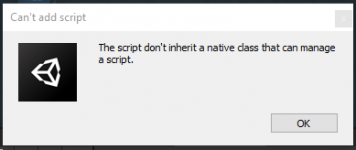
But why though????
I've tried adding the component a variety of ways on the vehicle prefab, root object - nothing works.
OFFICIAL DOCUMENTATION:
 opsive.com
opsive.com
 opsive.com
opsive.com
When I try to attach the script as a component I get the following message:
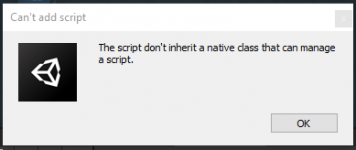
But why though????
I've tried adding the component a variety of ways on the vehicle prefab, root object - nothing works.
OFFICIAL DOCUMENTATION:
Realistic Car Controller - Opsive
The character controller is integrated with Realistic Car Controller giving your character the ability to drive a vehicle controlled by Realistic Car Controller. The integration . . .
Drive - Opsive
The drive ability allows the character to drive any vehicle that implements the IDriveSource interface. This ability does not actually move the vehicle. This ability . . .