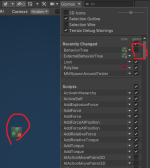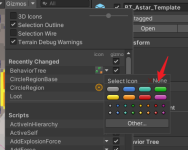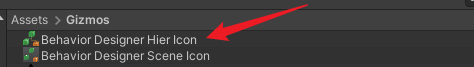You are using an out of date browser. It may not display this or other websites correctly.
You should upgrade or use an alternative browser.
You should upgrade or use an alternative browser.
how to hide behavior icon in hierarchy tree?
- Thread starter Justus
- Start date
how about the hierarchy one? I still need the behavior icon, just want to disable the one rendered at the end of hierarchy line.That gizmo toggle should really disable the scene gizmo. I'm not sure why it's not working, and unfortunately it's out of the Behavior Designer control. A full proof way would be to remove the icon reference from the meta file of the behavior tree component.
I tried those two options, the hierarchy one works. but the scene one didn'tActually! I forgot about this preference - on the top right of the Behavior Designer editor there is a preferences button. Here you can toggle if the hierarchy or the scene icon should be shown.