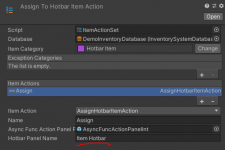cptscrimshaw
Member
Hi there,
Just finished upgrading to 1.1 (it was kind of amusing how deleting the opsive folder destroyed my project (and crashed Unity), but after a bit more careful extraction, I got it upgraded and mostly working. I'm currently working on setting up the hotbar. It took me quite a while to get the "Assign" item action to show up in the item action menu in the inventory. What ended up working was assigning a Unique Name of "Item Hotbar" to both my Item Action Panel as well as to the Display Panel for my Item Hotbar Panel. I'm pretty sure this is not the correct way to do it, but it at least got "Assign" to show up in the menu.
My problem is that "Assign" is grayed out when I click on an item in the inventory. Maybe it has something to do with the above setup? Here are a bunch of screenshots of my setup; sorry this is a bit vague, but hopefully you can point me in the right direction. Other item actions are working just fine.

 ibb.co
ibb.co

 ibb.co
ibb.co

 ibb.co
ibb.co

 ibb.co
ibb.co

 ibb.co
ibb.co
Just finished upgrading to 1.1 (it was kind of amusing how deleting the opsive folder destroyed my project (and crashed Unity), but after a bit more careful extraction, I got it upgraded and mostly working. I'm currently working on setting up the hotbar. It took me quite a while to get the "Assign" item action to show up in the item action menu in the inventory. What ended up working was assigning a Unique Name of "Item Hotbar" to both my Item Action Panel as well as to the Display Panel for my Item Hotbar Panel. I'm pretty sure this is not the correct way to do it, but it at least got "Assign" to show up in the menu.
My problem is that "Assign" is grayed out when I click on an item in the inventory. Maybe it has something to do with the above setup? Here are a bunch of screenshots of my setup; sorry this is a bit vague, but hopefully you can point me in the right direction. Other item actions are working just fine.

Screen-Shot-2020-11-27-at-8-27-12-PM hosted at ImgBB
Image Screen-Shot-2020-11-27-at-8-27-12-PM hosted in ImgBB

Screen-Shot-2020-11-27-at-8-27-20-PM hosted at ImgBB
Image Screen-Shot-2020-11-27-at-8-27-20-PM hosted in ImgBB

Screen-Shot-2020-11-27-at-8-27-42-PM hosted at ImgBB
Image Screen-Shot-2020-11-27-at-8-27-42-PM hosted in ImgBB

Screen-Shot-2020-11-27-at-8-27-47-PM hosted at ImgBB
Image Screen-Shot-2020-11-27-at-8-27-47-PM hosted in ImgBB

Screen-Shot-2020-11-27-at-8-28-17-PM hosted at ImgBB
Image Screen-Shot-2020-11-27-at-8-28-17-PM hosted in ImgBB