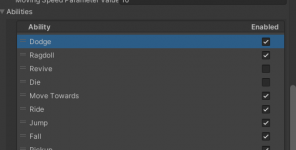I recently grabbed the agility pack because I wanted to give my player the ability to dodge while I try and figure out a solution to my block problem. However, I can't seem to get the dodge function to work properly. I have turned off the Require Aim and Require Target checkboxes because I don't want those to be a requirement but I can't seem to get the dodge animation to fire.
Do I need to change the Input Name? If so, what would I change it to so that a double tap of a movement key will initiate a dodge?
Edit: I think I found the setting I am looking for. I have checked Double Movement Start, set the Start Type to Automatic as suggested but I'm still not getting a dodge. When I double tap in a direction, I can see the dodge ability becomes active but it doesn't play and then becomes stuck and the character can't move.
2nd Edit: It seems that if I jump, I can get out of the Dodge state and can begin moving again, but still no dodge.
Do I need to change the Input Name? If so, what would I change it to so that a double tap of a movement key will initiate a dodge?
Edit: I think I found the setting I am looking for. I have checked Double Movement Start, set the Start Type to Automatic as suggested but I'm still not getting a dodge. When I double tap in a direction, I can see the dodge ability becomes active but it doesn't play and then becomes stuck and the character can't move.
2nd Edit: It seems that if I jump, I can get out of the Dodge state and can begin moving again, but still no dodge.
Last edited: